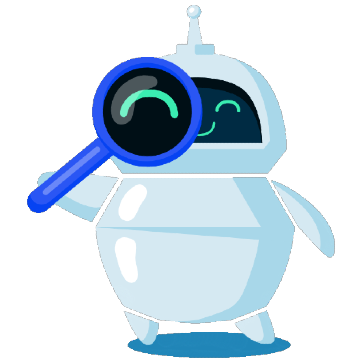How to Find Out Who Owns a Website
25-01-2024 - BlogsHow to Find Out Who Owns a Website
Are you curious about who owns a particular website? Maybe you’re interested in getting in touch with them for business reasons or you need to address an issue. Whatever the reason, it’s not uncommon to want to find out who’s behind a website.
The good news is that there are several ways to find who owns a website, and most of them are pretty straightforward. You don’t have to be a tech expert to get the information you need; you just need to know where to look.
In this introduction, we’re going to show you how to find out who owns a website using tools and techniques that anyone can handle. You’ll learn about how to search for this information using online databases that keep records on websites and their owners. We’ll also cover what to do if the website owner’s information isn’t readily available, which can sometimes be the case.

Why you Might Wanna Know Who Owns a Website
There are numerous reasons why you might want to find out who owns a website. Perhaps you’re considering doing business with a company and want to make sure they’re legitimate before you proceed. Knowing who owns a website can provide peace of mind and important background information on the entity you’re dealing with. Alternatively, you might be eyeing a domain name for your own use and are curious about its availability. In such cases, uncovering who owns a website domain can be the first step to acquiring it for yourself. Identifying the owner can help you negotiate a purchase or partnership, should the domain already be taken.
Safety and security concerns can also lead you to find who owns a website. In instances where phishing or fraud is suspected, being able to determine the owner of a suspicious site can be crucial in taking protective measures or reporting the website to authorities.
Moreover, for those in the world of marketing and SEO, knowing who owns a website can reveal insights into competitors. By understanding who your competition is, you can better tailor your strategies and strengthen your market position.
Utilizing WHOIS, The First Step to Find Who Owns a Website
When it comes to uncovering information about who owns a website, WHOIS or any other WHOIS-lookup is often the first place to start. WHOIS is a publicly available database that displays the ownership and administrative contact information of domain names – and it’s a valuable tool for anyone looking to find out who owns a website domain.
Using WHOIS is straightforward. You can access the service through various websites that offer WHOIS search functionalities – like our own WHOIS-lookup tool. Simply enter the domain name you’re interested in, and WHOIS will return information including the name, address, phone number, and email address of the registrant – the individual or organization that has registered the domain.
However, not every search will yield results. Due to privacy concerns, some website owners opt for a privacy service that hides their personal contact information from the public WHOIS records. In such cases, you might see the privacy service’s details instead of the owner’s. But don’t worry, there are still ways to find who owns a website even if their information is hidden.
The WHOIS database is a helpful starting point if you want to know how to find who owns a website. Although sometimes you might need to take additional steps, WHOIS can give you valuable clues and potentially even the direct contact information you’re seeking. Whether you’re trying to identify the owner for business inquiries, for personal reasons, or for security purposes, utilizing WHOIS is an essential method to see who owns a website.
How to Use the WHOIS-tool, to See Who Owns a Website
If you’re trying to figure out who owns a website, the WHOIS-lookup tool is a practical place to start. It’s a simple online tool that shows you who registered a website domain – and don’t worry if you’re not tech-savvy, the WHOIS-lookup tool can easily be used without any special technical knowledge.
Here’s how it works: You go to a website that offers the WHOIS-lookup service, which is usually free. Once there, you type in the domain name of the website you’re curious about. The WHOIS tool then gives you a report with details about that domain. Often, you’ll see the name of the person or company that registered it, and sometimes their contact info – unless they’ve chosen to keep it private.
Even when the owner’s details are private, you’ll still learn something. The report might tell you when the domain was registered and when it’s due to expire. It might also tell you the name of the company that registered the domain. This can all be helpful info when you’re trying to find who owns a website.
Keep in mind the WHOIS-lookup tool can’t always give you a direct way to contact the website owner, especially if they’re using privacy services. But it’s a good first step to find out who owns a website domain, and it puts you on the right track to learn more about the website you’re interested in.
Tips to Consider If WHOIS Data Is Private or Unavailable
Finding out who owns a website can sometimes be tricky, especially if the owner’s details are hidden or not available through a regular WHOIS search. But don’t give up, there are other ways you can try to get this information.
First off, look for any privacy services listed in the WHOIS data – these services keep the owner’s contact info secret – even so, they usually offer a way to pass messages to the website owner. If you want to reach out, you can send a message through these services, and they might forward it to the owner for you. Another good idea is to simply check the website itself, many times, websites have a ‘Contact Us’ page with information on how to get in touch – you might find an email address, a phone number, or a form you can fill out to send a message directly to the site owner.
And don’t forget about social media either, people often use the same name for their website and their social media accounts – a quick search on popular social media platforms might lead you to the person you’re looking for. And if all else fails, there are paid services out there that try to find the website owner for you – these could be an option if it’s really important for you to find who owns a website.
Just be patient and keep trying different methods. It might take some effort and a little bit of time, but these tips can increase your chances of finding out who owns a website, even when the information isn’t easy to find at first glance.