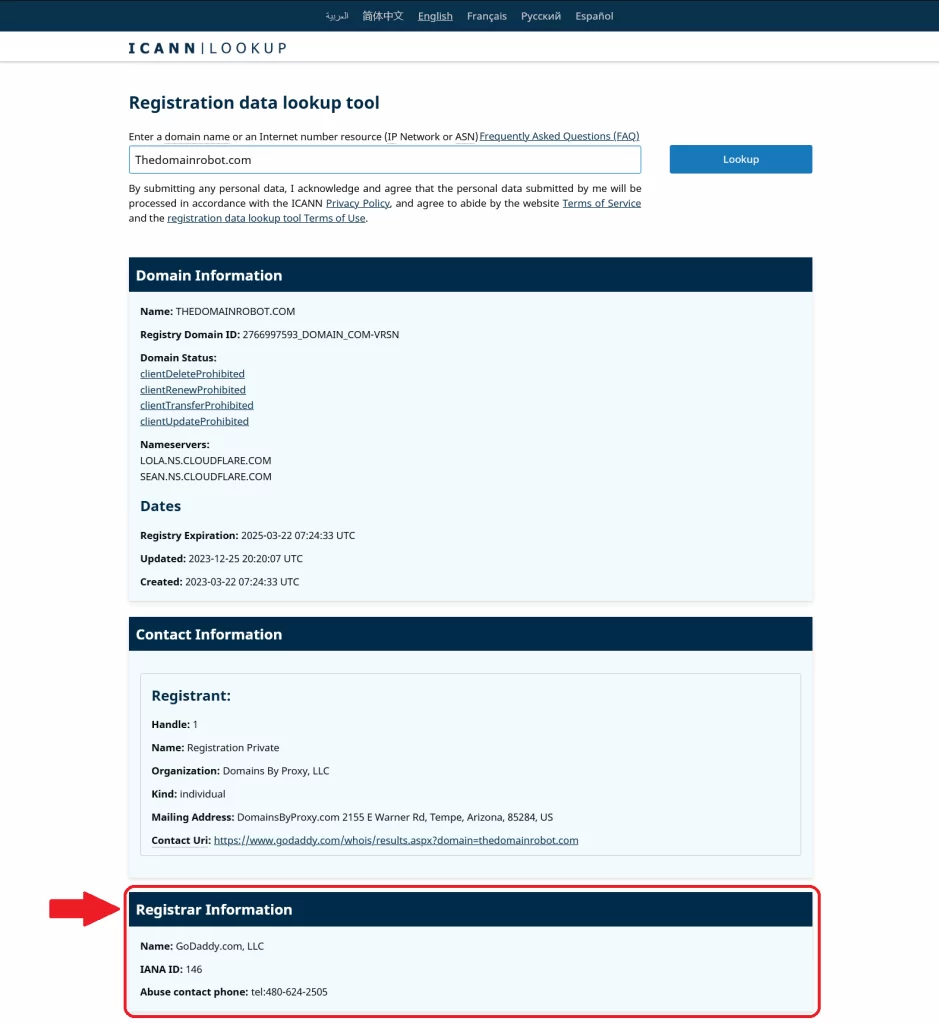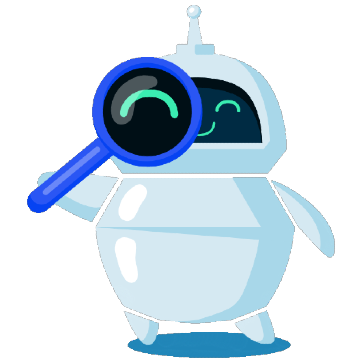Where Is My Domain Registered? We Show you the Easy Way
31-01-2024 - BlogsWhere Is My Domain Registered? We Show you the Easy Way
Embarking on a quest to unveil the home base of your digital presence, you may find yourself pondering, “Where is my domain registered?” It’s a fundamental question that underpins your ability to manage and control your presence on the internet. Your domain registrar is the organization with is listed as the registrant of your domain – and this information is the key to modifying, renewing, or transferring ownership of your domain.
With a plethora of registrars available, it’s not uncommon for website owners to lose track of exactly where a domain is registered. This can occur during the hustle of switching hosting services, administrative turnovers, or simply due to the passage of time. Whatever the reason, we will in this blog post teach you how to find out where is a domain registered – we an easy to follow, step-by-step guide.
How to find out where a domain is registered is as easy as doing a simply search on google – but instead of google you have to use ICANN.org’s lookup tool. To this end, we will introduce a set of practical steps and resources that make it straightforward to find out where a domain is registered. Our objective is to ensure that by the end of this section, any obscurity around your domain’s registration will be dispelled, and you will possess the requisite information to take any necessary actions concerning your domain.

The Basics, Understanding Domain Registration
Before diving into the intricacies of locating your domain registrar, it’s pivotal to comprehend the essentials of domain registration. Think of a domain name as a digital address for your online property; it is how users find you on the web. This unique identifier requires registration through an accredited entity known as a domain registrar – so when you register a domain, you aren’t buying the name outright, but rather leasing it for a specified period, typically one or more years.
So, when we ask, “Where is my domain registered?” we’re essentially seeking to pinpoint the service that currently holds and manages your domain name’s record and your lease – this record includes essential contact information, renewal deadlines, authoritative name servers and so on.
Determining where a domain is registered is crucial for several reasons. It allows you to maintain ownership, manage privacy settings, update contact details, renew the domain, and ensure that it points to the correct web hosting service. Without this knowledge, you could face disruptions to your online presence or even lose the domain altogether if it expires and you’re unable to renew it in time.
Even for seasoned website owners, the answer to “Where is this domain registered?” isn’t always straightforward. Domain registrars range from well-known giants to niche service providers. It’s easy to forget your registrar details amidst the administrative shuffle, especially if you initially set up your domain years ago or if someone else set it up on your behalf.
A critical first step in maintaining control over your domain is how to find out where a domain is registered. Awareness of your domain’s registration details means you’re already on a path of proactive management. Let’s not leave this to chance. Keeping a firm grip on domain registration details is an administrative priority that protects your digital identity and secures your uninterrupted online presence. By following the guidance provided further in this blog, you’ll be equipped to find out where a domain is registered and why that knowledge is foundational to your web endeavors.
Step 1 – Go to ICANN
The first thing you have to do is go to ICANN’s Lookup tool, that can be found here
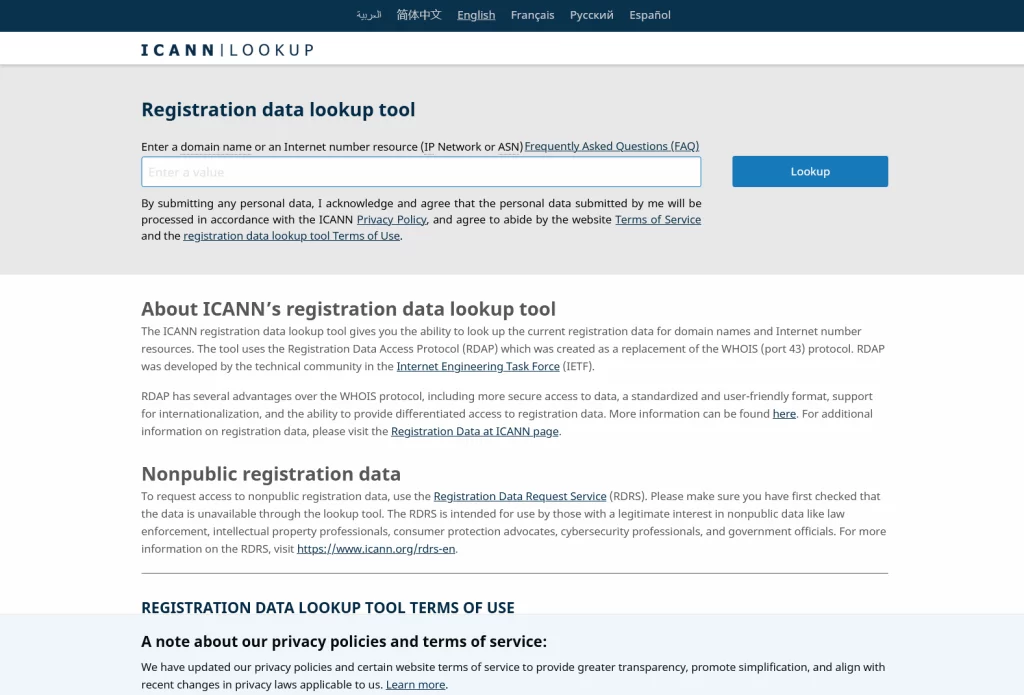
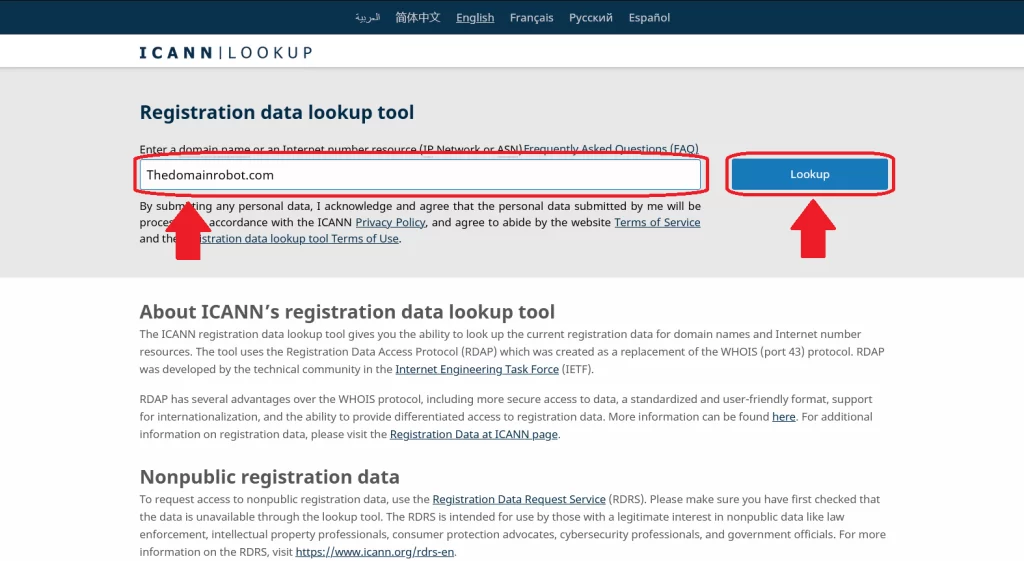
Step 2 – Input the Domain Name
You should now be on the ICANN.org lookup tool – locate the input field in the top of the page, and input the domain you wish to find the domain registrar for – and then press the blue “Lookup” button.
Step 3 – Find the Registrar Information Box
You should now be able to see many different boxes – containing a wide a variety of information about the domain you made a LOOKUP request for.
Now scroll down until you find the box, called “Registrar Information” – here you will be able to see, who the domain registrar of a certain domain is.
In the case of thedomainrobot.com, we can see that the domain registrar is Godaddy.com