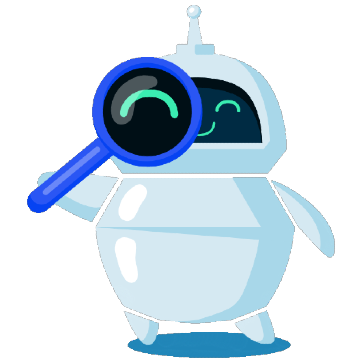What is Cloudflare Cache, and Why it is so Powerful
12-02-2024 - Blogs, CloudflareIntroduction to Cloudflare Cache
Cloudflare Cache is a feature within Cloudflare’s content delivery network that serves to accelerate the speed at which websites load for users across the globe. It functions by storing copies of static website content such as images, JavaScript, and CSS on multiple servers within Cloudflare’s widespread network infrastructure. When a user visits a website, Cloudflare Cache delivers this content from the server geographically nearest to them – this process reduces the physical distance that data needs to travel, leading to quicker website load times and an improved user experience.
Cache Cloudflare plays a significant role in preserving the bandwidth and reducing the strain on the original server, where the website’s data is stored. By offloading some of the workloads to the Cloudflare servers, which distribute cached content, Cloudflare Cache allows the origin server to operate more efficiently, especially during times of high traffic. This ensures that the performance of the website remains stable, even when experiencing simultaneous requests from numerous visitors.
Websites that integrate some kind of caching tend to load faster and are more capable of managing substantial web traffic without performance degradation. In the world of websites, caching is crucial not only for enhancing the speed but also for strengthening the accessibility and availability of the website’s content to users irrespective of their location.

Understanding How Cloudflare Caching Works
Cloudflare Caching operates on a simple yet powerful principle: storing often used static resources of a website closer to users worldwide to expedite content delivery. Static resources typically include images, style sheets (CSS), JavaScript files, and other elements that do not frequently change. When a website is part of the Cloudflare network, its static content is automatically cached, which means a copy of the content is saved on Cloudflare’s servers. The Cloudflare Caching can be boiled down to 3 simpel steps:
1) Initial Request
When a visitor enters your website, their browser sends out a request for the site’s content – and this request is routed through Cloudflare’s network.
2) Content Retrieval
Once the request hits the Cloudflare Network – Cloudflare checks its cache for previously stored copies of the requested static content – and if the content is present (cache HIT), it is immediately served to the visitor from the nearest location in Cloudflare’s global network of data centers. If not (cache MISS), Cloudflare retrieves the content from the original server (your hosting server) and then stores a copy in its cache for future requests.
3) Content Delivery
:Once the static content is obtained, either from Cloudflare’s cache or directly from the server, it is delivered to the user’s browser, completing the request cycle. The transfer of data from the closest data center minimizes delays, providing a brisk and consistent browsing experience.
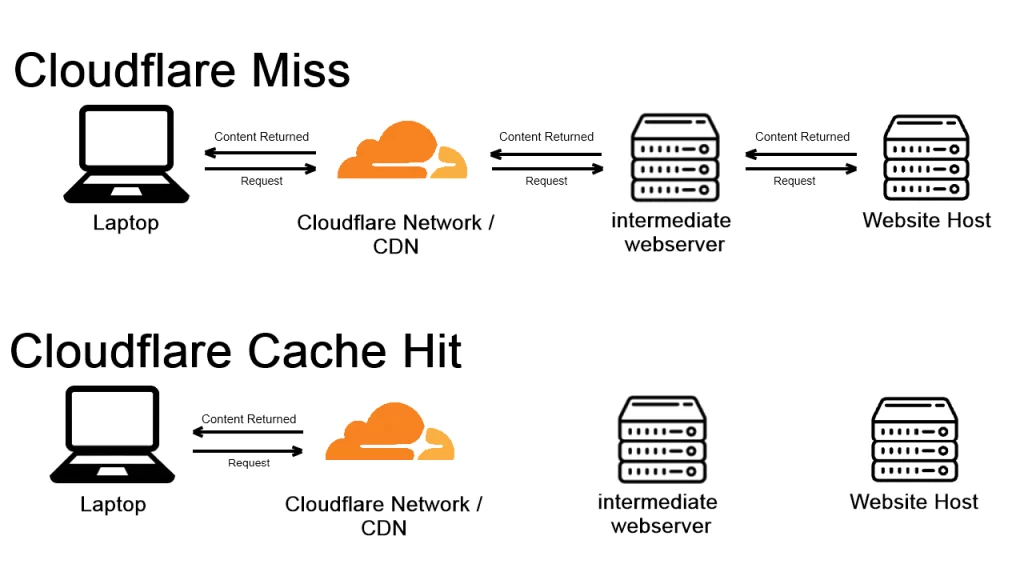
By using cache Cloudflare, the system significantly reduces the number of direct requests that hit the origin server, leading to less bandwidth usage, lower server load, and reduced hosting costs. Additionally, because Cloudflare has data centers in many locations around the world, it ensures that content is served from a server close to the user, which reduces latency and improves website speed.
The Benefits of Cloudflare Cache for Your Website
Cloudflare Caching specifically targets one of the most critical aspects of user experience: site speed. By creating cached versions of your static resources and storing them across a vast network of servers, Cloudflare ensures that these resources are delivered from the closest server to the user’s location. This geographical proximity dramatically reduces the time it takes for data to travel between the server and the user’s device, leading to faster loading times.
The reduction in load on your origin server is another way Cloudflare Caching enhances performance. When the majority of requests are handled by Cloudflare’s servers, your origin server has more available resources, which means it can deliver dynamic content more quickly and handle more concurrent users without a drop in performance. The intelligent caching algorithms also manage the cached content effectively by refreshing it at appropriate intervals, ensuring that users always receive up-to-date content without unnecessary delays.
Cloudflare Cache offers several benefits that can significantly enhance your website’s performance and user experience. By leveraging the distributed nature of Cloudflare’s servers, your website reaps the rewards of decreased load times, which is a critical factor in visitor retention and conversion rates. Faster websites have been shown to hold user attention better and encourage them to explore more pages per session.Moreover, by serving cached content directly from Cloudflare’s servers, bandwidth usage on your origin server is significantly reduced. This not only lowers the cost associated with data transfer but also minimizes the risk of server overload during traffic surges, which can be vital for maintaining website stability during peak times or viral events.
Further more caching contributes to improved search engine optimization (SEO) – and search engines often prioritize faster-loading websites in their rankings, and by increasing your website’s speed, Cloudflare Cache helps in achieving a more favorable position in search results, potentially driving more organic traffic to your site. And a side-benefits, caching can also “improve” security by shielding your origin server from malicious traffic and reducing the likelihood of DDoS attacks.
The Cost Common Issue After Enabling Caching
One of the most common “issue” website owners encounter with after enabling any kind of Cache is not seeing updates to their content reflected immediately on their site after making changes. But this is a result of how caching works – and that shows you the power of caching. When content is cached, Cloudflare serves this stored version to visitors to reduce load times – However, if the cache isn’t cleared or ‘purged’, outdated content continues to be displayed – until the TTL (Time-To-Live) expires.
If you’ve updated your website and the changes aren’t visible, it could be that Cloudflare still has the old version of your content cached across its network. To ensure that the most recent version of your site is available to users, it’s necessary to manually purge the cache. Luckly purging the cache is pretty straight forward, if you don’t wanna wait for the TTL (Time-To-Live) to expire. We wrote a simple to follow step-by-step guide, that explains exactly how you can easily purge the cache.
Purging the cache effectively removes the stored versions of your files from Cloudflare’s servers and prompts the system to fetch and cache the new content – it is a crucial step often overlooked after content updates, leading to confusion when changes do not appear instantaneously. Regularly purging the cache is also a good practice after making considerable updates or when deploying a new version of your site.