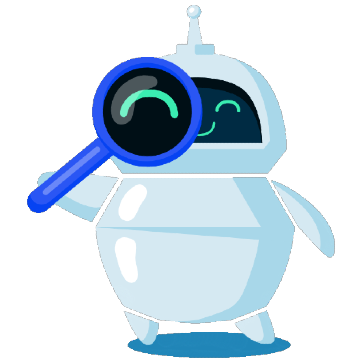A easy Step-by-Step Guide on How to Block Bots
25-08-2024 - Ikke-kategoriseretUnderstanding Bot Traffic, and why you Should Learn How to Block Bots
Bot traffic is a significant aspect of the online ecosystem, and encompasses both beneficial and harmful activities. Bots are programs that perform various tasks automaticly. While some bots, like search engine crawlers, help index your site, others can be malicious and detrimental – so understanding bot traffic and how to block bots, can be highly beneficial.
Malicious bots can conduct a range of harmful activities, including content scraping, spamming, and launching DDoS attacks. These actions can distort your website analytics, steal sensitive information, and even cause your site to crash. Therefore, it is crucial to learn how to block bots to protect your website.
By understanding and implementing strategies to block bots, you can enhance your website’s performance and security. Learning how to block web crawlers effectively allows you to control your site’s traffic, ensuring that only beneficial bots have access. This not only protects your data but also ensures accurate analytics, contributing to a healthier online presence..

Identifying Harmful Bots, Key Indicators to Watch For
One key indicator of harmful bot activity is an unusual spike in traffic from a single source. If you notice a sudden increase in visits from a specific IP address or geographic location, it could indicate the presence of a malicious bot. These bots often mimic human behavior but generate traffic patterns that are too consistent or irregular to be natural.
Another red flag is a high bounce rate coupled with low session duration. Harmful bots typically visit multiple pages in a short period without meaningful interaction, leading to skewed engagement metrics. Additionally, if you observe a significant number of requests to your server that result in 403 (Forbidden) or 404 (Not Found) errors, it could be a sign of a bot attempting to access restricted or non-existent content.
Lastly, keep an eye on failed login attempts. A sudden surge in failed logins may indicate a bot attempting a brute force attack to gain unauthorized access. By monitoring these key indicators, you can identify harmful bots and take proactive measures to block them, ensuring your website remains secure and its analytics accurate.
What is the .htacces file?
The .htaccess file is a configuration file used on web servers running the Apache HTTP Server software. It allows website administrators to control various server settings and behaviors at the directory level, offering a range of functionalities to enhance website performance and security.
One primary use of the .htaccess file is to configure URL redirection and rewriting, making URLs more user-friendly and SEO-optimized. Additionally, it can be used to restrict access to specific files or directories by IP address, effectively allowing you to block bots and unwanted traffic.
Another critical function of the .htaccess file is to enhance security. By setting directives in this file, you can prevent directory listing, disable file execution in specific directories, and protect sensitive files. This makes it an essential tool for any website owner looking to fine-tune server settings without accessing the main server configuration.
Step 1 – Access Your Server
Firstly, you need access to your website’s server files. Typically, you can do this via FTP (File Transfer Protocol) or through your web hosting control panel.
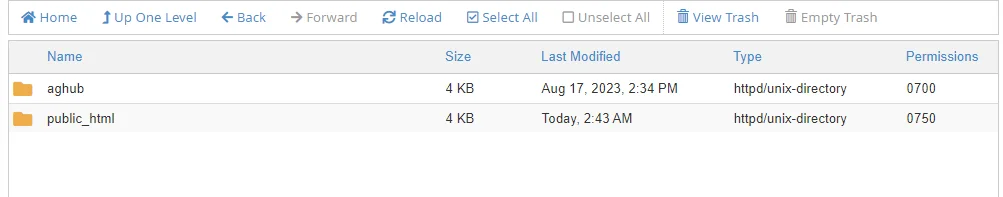
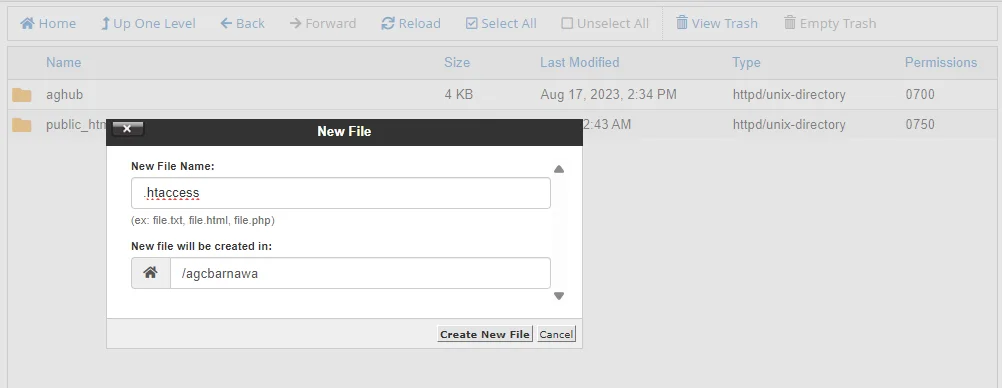
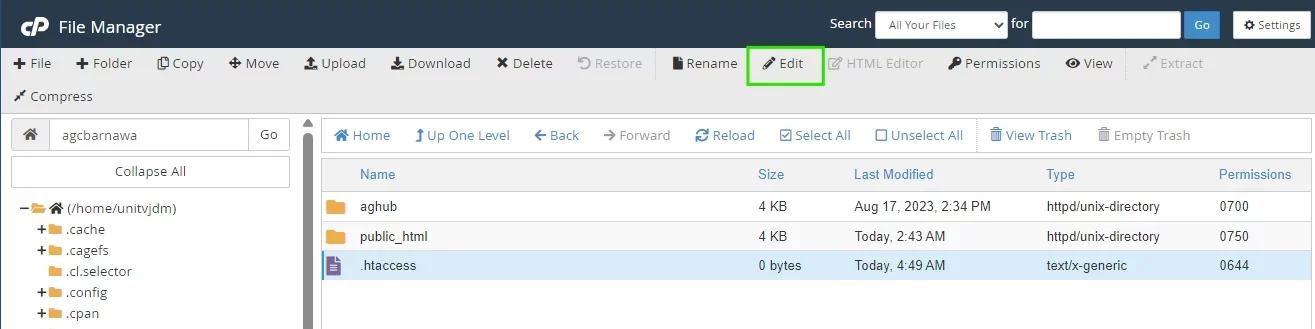
Step 2 – Create or Edit .htaccess File
In the root directory or the /public_html folder of your website, look for a file named `.htaccess`. If you don’t find one, you can create a new text file and name it `.htaccess`.
Step 3 – Block unwanted bots
You should now be in your .htacces file – to block a bot you simply have to add the following to your .htacces file
SetEnvIfNoCase User-Agent "NameOfTheBot" BlockBotDeny from env=BlockBot
The only thing you have to do now is replace [NameOfTheBot] with the name of the bot you want to block. Below is a short list with a few of the many most known bots.
- OkHttp library
- Googlebot
- Headless Chrome
- Python HTTP library
- cURL
- Nessus
- Bingbot
- AhrefsBot
- SemrushBot
- Chrome-Lighthouse
- Adbeat
- Bytespider
- PetalBot
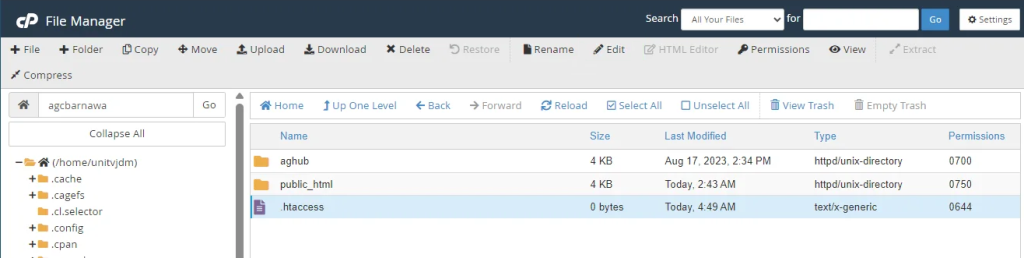
Step 4 – Save/Upload your .htaccess file
Save the changes to your `.htaccess` file and upload it to your website’s root directory if you made edits locally.