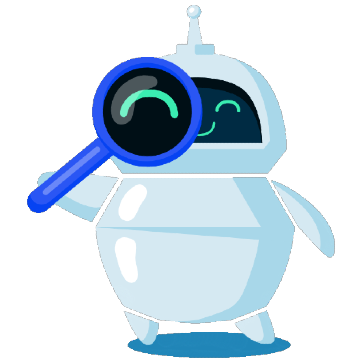The Best Ways in 2024 to Find Where is this Domain Hosted
23-01-2024 - BlogsUnderstanding Where is this Domain Hosted
Welcome to the digital landscape where your website’s virtual address, also known as a domain, resides. If you’ve ever wondered, “Where is this domain hosted?” you are not alone. Many website owners often grapple with this question, especially when they are looking to make updates, manage site speed, or enhance security.
The concept of domain hosting might seem complex, but it’s pivotal to your website’s presence on the internet. A domain is essentially the gateway to your site, translating a human-friendly web address into an IP address that computers use to connect users to your content. Yet, the domain is just a part of the puzzle; the actual content of your website is stored on a server provided by a hosting company. If you are interested in the different types of hosting and a little deeper dive into the world of Webhosting, we have a great blog post exploring the topic “What is webhosting?“
What happens is that people often, just pick whatever hosting provider, that offers a the best discount at the current moment – when they start building their new website. And that might also be okay for a very long time – but when you suddenly need to change some files on your website – or maybe move it to a faster hosting provider, you might wonder “where is my domain name hosted?”.
So the importance of being able to easily identifying where is a domain hosted cannot be overstated. Because when you find where a domain is hosted – you are on path to gaining access to the your domain’s web server – and that grants you access to crucial back-end elements of your website, allowing for modifications, performance enhancements, or maybe moving your website to another host. So as we venture further, you’ll learn how to pinpoint “where domain is hosted” using an array of approaches, including online resources, direct inquiry methods, and diving into domain registries.

Tools To Locate Your Domain’s Server
When you need to find where a domain is hosted, the internet offers a suite of tools designed to unearth these details. Knowing which tools and techniques to use can save you time and provide valuable insights into your domain’s hosting situation. In this section, we will explore some reliable methods to discover the hosting provider for any domain.
Using Online Lookup Services
There are numerous online services dedicated to providing hosting information just by entering a domain name. These services perform lookups on databases that contain details about where domains are registered and where their data is stored. Tools like WHOIS lookups, DNS record searchers and specialized hosting checkers are excellent starting points for anyone trying to identify their hosting server.
WHOIS Lookup
A WHOIS lookup is perhaps the most direct way to determine “where is my domain name hosted.” By accessing publicly available registration information, WHOIS services can tell you the registrar of the domain and often the hosting provider. However, depending on privacy settings and regulations, some information may not be freely accessible.
DNS Record Checkers
Domain Name System (DNS) record checkers can provide clues about your web host. By looking up specific DNS records such as ‘A’ (Address) and ‘MX’ (Mail Exchange), you can often deduce the company that is hosting the domain. Tools like DNS Watch or MXToolBox are user-friendly and available for anyone to use.
Third-Party Hosting Checker Tools
Several third-party tools have been developed for the sole purpose of answering the question, “where is this domain hosted?” These platforms analyze domain data to report which web hosting company is associated with a given domain.
Traceroute
For those who prefer a more hands-on approach, running a traceroute command from your command line or terminal can show the path data takes from your device to the domain’s server. This network diagnostic tool can reveal the various stops along the way, providing a rough idea of where the server might be located.
Each of these tools and techniques offers a pathway to locating where a domain is hosted. From easy-to-use online lookup services to more technical network diagnostics, there is a solution suitable for every level of technical expertise. With that being said – we would recommend using our own “DNS- & WHOIS-Lookup” tool – as it’s provides the information for multiple different techniques with just one search.
How to use the Tools at your Disposal
Now that you have a understanding of the available tools and techniques at your disposal – we will try to explain how exactly you make use of those tools. As it is the 2 most non-technical ways of figuring out where is this domain hosted – we will focus on the WHOIS lookup and the DNS Record Checker – using our own tool, since it provides all the information you need 1 place!. In the end it is important to remember, the point of all these tools are to find something that points you towards what web hosting company, where domain is hosted.
My example below is based on a website that is bought and hosted by one.com – i obviously already know that – but the principle is the same, its about finding clues, that can point you towards your hosting company!
IP- & WHOIS-Lookup
If you take a look at the image, you can see under Server Information, and Host – it tells me that the server hosting the website is owned by “One.com…”.
I already know that one.com, is a hosting company – but if for some reason was a name i didn’t recognize, i would simply google it – and that would quickly tell me, that one.com is a hosting company.
You might not always be that lucky that it outright says who owns the server, the website is hosting on – since hosting companies often have to delegate hosting to third parties. With that being said its quite common, that you will be able to find where a domain is hosted this way.
DNS Record Checker
Digging into the DNS records is a little more daunting task, but still doable for any home tech-detectives.
Pretty much as with the IP-, & WHOIS-Lookup its all about finding that little clue that points you toward the hosting company of your website.
In my example seen to the right, i can see that the MX records of my website is: mx4.pub.mailpod12-cph3.one.com – a like IP- & WHOIS-Lookup, it points me toward the fact that the site is hosted on one.com
However you need to be aware that their is A LOT of different DNS-records, and you might have company names show up in DNS records – that is NOT related, to where a domain is hosted.
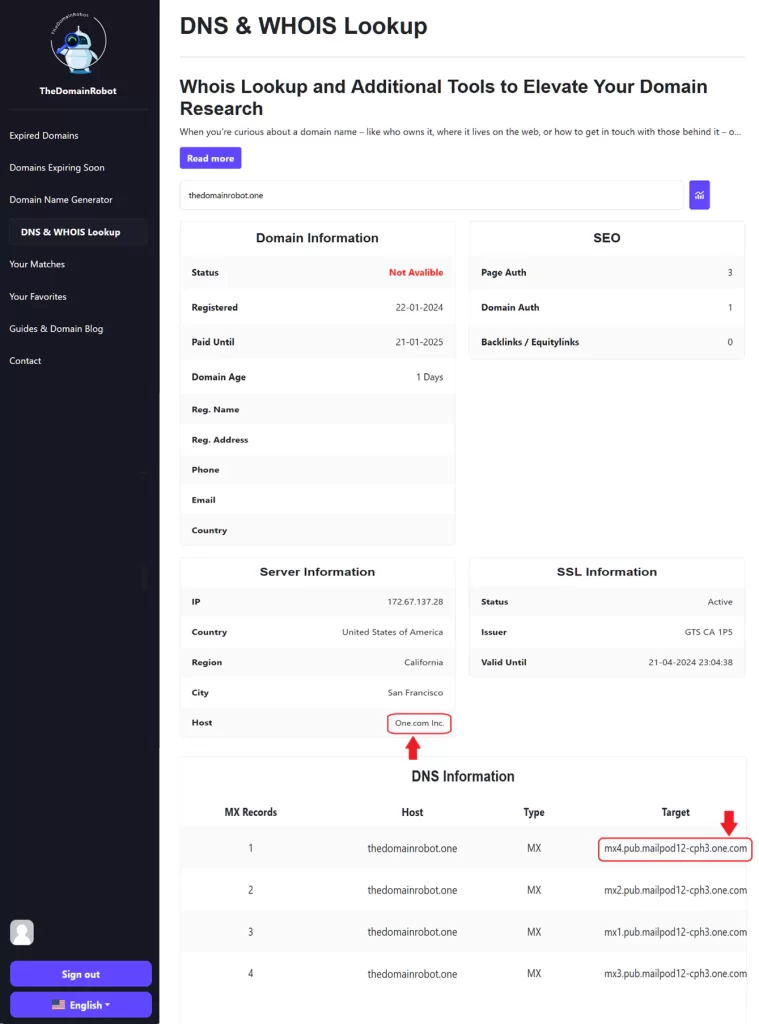
But in the end – no matter what tool or technique you choose – your ultimate goal, is to locate some clue/information that can tell you what hosting provide is currently managing your website. Because if you know what hosting provider is managing your website – you have a couple of options to gain access to your hosting account:
Option A – Password Reset
Since you know who is hosting your website, you can go to the host’s website – and make use of the hosting provides reset password function – as nearly all websites password reset function is based on you providing the accounts email – you can keep repeating a password reset for all your emails, and eventually you will receive a email with the option of resetting your account password (as long as you have access to the email, connected with the hosting account) – and voila, you now have access to your account.
Option B – Customer Support
Like option A, you have to go to the hosting companies website – but instead of trying your luck with the reset password function – you should contact the customer support, and hope they eventually will give you access to the account. But you need to be aware that this will most likely involve you providing A LOT of information that can 100% confirm that you are the owner of the account/website.
Keep Looking for Clues!
In the end its important to remember, its all about looking for the clues – that eventually will lead you to where your website is hosted – so even if the tools & techniques we have mentioned above didn’t lead you to your webhost – you should try the other tools!. It’s all about piecing together the puzzle from breadcrumbs of publicly available information – from registry databases to online tools that trace server locations, the clues are out there waiting for the savvy searcher. Yet, even with copious amounts of data at our fingertips, the path can sometimes lead to dead ends, obscured by privacy services and complex hosting arrangements. Remember, persistence is key. Successfully pinpointing and accessing your web host often comes down to connecting the dots of these slight, yet revealing, clues. It’s a challenge, but one well worth the effort for the clarity and control it can bring to your digital presence.