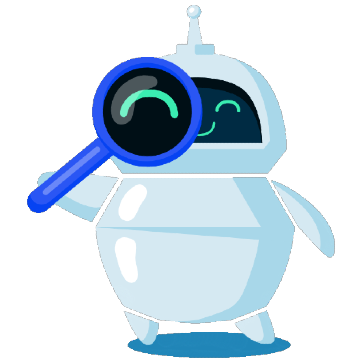What is a Domain Name?
28-06-2023 - BlogsWhat is a Domain Name?
If you’ve ever wondered what is a domain name, you’re not alone – many people know that a domain name is related to finding a website, but what does that really mean? A domain name is essentially the address that you type into a web browser to visit a website. It’s a simple way for us to reach a website without having to remember a complicated set of numbers known as an IP address – think of it as the name of a store you want to visit; just like you need the name to find it, you need a domain name to access a website.
The term ‘web domain’ refers to this whole concept – it’s all about the names used on the internet to identify websites. When we talk about, what is a web domain, we’re talking specifically about the name chosen for a particular website that represents a business, individual, or organization online. Each domain name is unique, which means there can’t be two websites with the exact same domain name. This uniqueness is key because it helps visitors reach the correct website quickly and efficiently.
In the upcoming blog post, we’ll explore all these ideas in more detail. You’ll learn what a domain name is, how to understand what is a domain, and get to grips with the concept of a web and website domain. Whether you’re starting a new website or just curious about how the internet works, this post will give you clear and straightforward information about these essential elements of the internet.
So what is a domain actually?
In its basic form, it is a unique text-based identification of a website or a so-called URL. This is what we usually type in a web browser to visit a specific page, e.g. “https://thedomainrobot.com/” or “https://google.com“. They thus function as human-readable substitutes for the complex numerical IP addresses that the Internet uses to identify servers and their location. If you enter, for example, “https://google.com” in your browser, there are actually several things behind the scenes to deliver the desired web page.
So when you try to access your favorite web shop via your browser, your computer sends a query to a so-called DNS server (Domain Name System), this DNS server is then responsible for translating the entered domain names into IP addresses for the corresponding IP address, e.g. might “https://google.com” become “192.143.281.861”. So there is not a computer somewhere in the world with a sticker that says “https://google.com“, the computer has instead been assigned an IP address.
In many ways, a domain name is the same to an IP address – as a private address is to a set of coordinates (lat/lng) on a globe. Roughly speaking, a domain name acts as a convenient tool that allows us humans to find and access websites without having to remember complex numeric IP addresses for each website.
And now you may be wondering about how a URL is translated into an IP address – that is a slightly longer explanation, which we certainly don’t want to cheat you on – that’s why this topic will gets its very own blog post!.
But What is a Website Address then?
Now that you have a better understanding of what is a domain name – we need to look into, what is a website address. A Website address, also known as a URL (Uniform Resource Locator) is a combination of different elements that give your browser specific information about how it should communicate with the server where the page is located – with the domain name being one of these elements.
1) The protocol
HTTP/HTTPS indicates the protocol used for communication between your browser and the server where the website is located. For many years HTTP (Hypertext Transfer Protocol) was the most common protocol used on the Internet. However, due to vulnerabilities to hacker attacks and protection of user privacy, HTTPS (Hypertext Transfer Protocol Secure) has now become the standard protocol.
2) The subdomain
www is an example of a subdomain and is traditionally used as an abbreviation for “World Wide Web”. It became common to use www as a default prefix when the internet was a whole new thing, but it’s not really used anymore – but it will usually be a good idea to still set it up on your DNS configuration, because there are a small number of people who still writes www in front of everything.
A subdomain is a way of organizing and structuring websites on the Internet. It can be compared to the organization of folders on a computer, where files and resources are grouped by categories.
Good examples in addition to www could be “app.domain.com”, “test.domain.com” or “mail.domain.com”. These can be customized as needed and can contain letters and numbers to create unique identifiers. They therefore provide the opportunity to divide a page into different sections and/or offer specific functionality under different addresses.

3) Second-level domain (SLD)
A second-level domain is the name that you have registered or bought/own/rent. This is the part that comes before the TLD
4) Top-level domain (TLD)
A top-level domain (TLD) is the last part of the URL that indicates the overall category or country affiliation. The TLD is usually a two- or three-letter abbreviation found after the last period of the full URL/website address.
The TLD can have different purposes and meanings. It can, for example, used to indicate the language of the page, the country of affiliation, the type of organization, or perhaps the industry that the page represents. Here are some examples of common TLDs and their purpose:
- .com (Commercial): Generally used by commercial companies and has a global reach.
- .dk, .se, .com (country-coded TLDs): These indicate countries, e.g. .dk for Denmark and .se for Sweden.
- .org (organization): Often used by non-profit organizations and interest groups.
- .net (network): Historically used by network-related businesses and organizations.
- .edu (education): Reserved for academic institutions and education-related organizations.
- .gov (government): Exclusively for government agencies and government organizations.
The TLD can e.g. give an indication of language, geographical location or the purpose of the page, but it is important to note that it is not always an absolute indicator. Many sites use generic TLDs like .com despite language and geographic “location”.
5) Page or file name
The name of the file/page in question has on the server
6) Filetype
The file type of the page – such as .html, .aspx, php, .zip, .txt..
How Do Domain Names Work?
For a clear comprehension of how domain names work, we will explore the process that occurs when you type it into your web browser.
When you enter a domain name into your web browser, the first action taken is a request sent to a worldwide network of servers forming the Domain Name System (DNS). Next, these servers search for the name servers or DNS servers associated with the domain, and they send the request to them. For instance, if your website is hosted on Bluehost, the DNS records of your name server info might resemble this:
ns1.bluehost.com
ns2.bluehost.com
These name servers are computers operated by your hosting firm. The computer where your website is located will be connected to by your hosting provider. This server, known as a web server, has special software installed on it (Apache and Nginx are two popular types of web server software). The web server will then retrieve the webpage and any related data and ultimately, this information is returned to the user’s browser.

How is Domain Name Different from a Website and Web Hosting?
A website forms the online identity of your business and consists of numerous files like HTML pages, pictures, and web builder software. Think of your domain name as your website’s address, while web hosting is akin to the home in which your website resides. The physical computer where your website’s files get stored is known as the server, provided as a service by hosting agencies.
To establish your website, you require both web hosting and a domain name. These are essential components whether you’re constructing a personal blog, a small business site, or an eCommerce platform. However, it’s crucial to note that they are distinct things, and you have the option of purchasing them from two different providers. But we suggest obtaining your web hosting and domain name from the same provider for ease of management, is the best way, for most people.
Who is Responsible for the Domain Name System?
The Domain Name System, often summarized as DNS, is akin to the “phonebook” of the online world. Whereas searching for sites using numerical IP addresses is laborious, DNS delivers the benefit of utilizing easy-to-retain domain names.
Different organizations worldwide bear the responsibility for administering the DNS. These authoritative entities ensure that this crucial virtual directory is appropriately regulated, coordinated, and maintained. They handle coding and regulations to map domain names to corresponding IP addresses and keep the virtual world running seamlessly.
At the helm of these important tasks is the Internet Corporation for Assigned Names and Numbers or ICANN. ICANN, a non-profit entity, coordinates and keeps the DNS running efficiently. It also ensures that every internet address is distinct, averting potential mix-ups.
Below ICANN, there’s a hierarchy of companies and organizations that deal with different domain levels. Take for example registries; they take care of top-level domains (TLDs) like .com, .net or .org. Then, there are registrars, beneath registries. They interact directly with the public, offering domain name registration services.
Lastly, we have web hosting companies and internet service providers (ISPs). They play a role in DNS workings by storing DNS data in their servers and providing internet connection services respectively.
Frequently Asked Questions About Domain Names & Websites
What is a subdomain?
A subdomain is essentially a child domain that resides under the main domain. For instance, a subdomain for website.com could be shop.website.com. Also regarded as third-level domain names, subdomains are quite common. After registering a domain, it is within your purview to create as many subdomains as you wish.
Many websites employ subdomains to set up separate sites under the main domain name. As an example, a commercial website may establish a subdomain for their blog or their ecommerce store, as seen in blog.domain.com or shop.domain.com.
Is it Possible to Transfer My Website to a New Domain Name?
Absolutely! It is possible for you to redirect your domain name to a new domain name – meaning you can have multiple domain names linking to the same webpage.
What is domain privacy? Do I need it?
As stipulated by ICANN, individuals registering domain names are mandated to provide personal information like phone number, email, and physical address, which is publicly accessible. Domain Privacy, a supplementary service offered by domain registrars, lets you display alternate proxy data instead of your actual confidential details. Buying Domain Privacy isn’t imperative, it remains entirely at your discretion. Nonetheless, if maintaining privacy over your information raises concern, you can avail of this service at a nominal fee.
Can you buy multiple domain name?
Yes, you may buy as many domain names as you like.
Is www a part of domain names?
The World Wide Web, commonly abbreviated as www, was often used to signify a web address in the internet’s infancy. However, today, the majority of websites have dropped the usage of www in their URLs. Essentially, www is perceived as a subdomain of your prime domain name. Any string that comes prior your main domain and is ensued by a dot, like tutorial.wpbeginner.com, is deemed a subdomain. This does not detract from the accessibility of your website, with or without the ‘www’, as long as your domain is configured correctly. Therefore, the necessity of www in a website’s domain name has become a matter of personal preference rather than a compulsory requirement.
What is HTTP and HTTPS?
HTTP stands for Hypertext Transfer Protocol, which is the technology used to facilitate data access on the Internet. This technology has been overtaken by HTTPS, an acronym for Secure Hypertext Transfer Protocol. HTTPS signifies that a website is utilizing SSL – a secure protocol for transmitting data over the Internet.