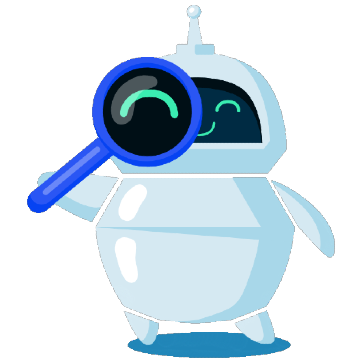What is DNS and How DNS Works
09-09-2023 - BlogsWhat is DNS?
So what is DNS? DNS stands for Domain Name System, which is akin to the vast, behind-the-scenes phonebook of the internet. At its core, the role of DNS is to translate human-friendly domain names, such as “www.example.com”, into numeric IP addresses like “192.0.2.1” that computers use to connect with each other. But what is DNS in the context of everyday internet use? Imagine every time you wanted to visit your favorite website, you had to memorize and enter a complex series of numbers. That’s where DNS steps in to save the day – it effortlessly directs you to the desired online destination without the need for remembering those annoying digits.
Now, let’s delve a little deeper into the mechanism by answering “what is a DNS server”? In essence, this server acts as the internet’s switchboard operator – each DNS server acts as a designated librarian for a segment of the internet’s address book, holding a directory of domain names that correspond to IP addresses. When you enter a domain into your browser, it reaches out to a DNS server, making an inquiry along the lines of, “I’m looking for the address of this website, can you guide me?” The server then looks through its records to find the matching IP address. Once located, the server will respond, “Here is the information you need,” thus enabling your device to connect with the correct web server that hosts the data of your chosen website.
When discussing what is a DNS server, it’s crucial to acknowledge the server’s role as a critical junction in the journey your data takes from your device to the exact location of the website data on the World Wide Web. This intricate system of servers is one of the foundations of the Internet’s usability, functioning quietly in the background to maintain a user-friendly experience.
Understanding what is a DNS is essential for anyone navigating the online world, as it not only affects your browsing experience but can also impact website performance and accessibility. Think of it as an invisible digital guide, working tirelessly to make sure every click and tap leads you exactly where you intend to go, without the fuss of number-crunching.

How DNS work?
Understanding how DNS works is simpler than it first appears. The Internet is based on IP addresses, these numbers are like the actual street addresses of the web – and to make things easier for us, the DNS translates website names into these numerical IP addresses. It’s like typing the name of a store into your GPS and getting the exact coordinates in return.
The simplest way to explain how does a DNS work, is with an example. So when you type a website’s name into your browser – your browser doesn’t know the IP address for this website, so it asks a DNS server for help. At first it might ask the DNS server located at your Internet Service Provider (ISP), based on if someone else has asked for the IP of this website before – it might actually already know the IP of this website. But if not, it goes on a quest through the DNS network, checking with servers that specialize in knowing where to direct such inquiries.
So if your local ISP DNS server doesn’t have the IP address cached, the query is passed along to other DNS servers in a step-by-step process that may reach out to what’s called a root server that directs the local server to servers that have authoritative information for that particular domain. These authoritative servers are the final stop, holding the accurate and updated IP addresses for domain names. As the correct IP address surfaces, what is DNS and how it works becomes clear: the DNS servers communicate swiftly, passing the information back to your browser, which connects you to the web server where your website lives. Although it might sound lengthy, the whole process is incredibly fast, taking only milliseconds to complete.
The Different 4 DNS Servers Involved in Loading a Webpage
When you set out to visit a webpage, there’s a sophisticated relay of information that occurs within moments to take you where you want to go. This process involves not just one, but several different types of DNS servers, each with a specialized role in this digital exchange. In the upcoming section titled “The Different 4 DNS Servers Involved in Loading a Webpage,” we’ll introduce you to the key players in the DNS lookup process that work together to translate a website name into the numeric address your device needs to locate web content.
These servers include the DNS resolver, root servers, top-level domain (TLD) servers, and authoritative name servers, each stepping in at different junctures to ensure that the web address you entered navigates to the correct website. This smooth operation may seem simple from the user perspective, but understanding the distinctive function of each server will give you a glimpse into the complexity and elegance of the internet’s infrastructure.
Whether you’re curious about the technical side of internet browsing or looking for context to the terms like ‘what is a DNS server’ or ‘how does a DNS work’, this exploration will provide you with clearer insights. Prepare to learn about the nuances of how a webpage loads from the point of entry to the final display of the website, appreciating the unseen yet essential choreography of the internet’s DNS servers.
DNS recursor
Imagine the DNS recursor as a librarian, hunting for a specific book in the vast library – upon receiving a request from a user. This librarian is none other than the DNS recursor server, a hardworking hero, that behind the scenes makes sure that every web browsing quest ends in a user finds the website he is looking for.
When users embark on an internet expedition via their web browsers, and enters a website in their webbrowser, it gets delegates to the a DNS recursor server. The server then shoulders the gargantuan task of carrying out the requests to fulfill the user’s original DNS query. Some would say its a digital Sherlock Holmes if you will!. We owe our smooth internet browsing to these unsung bibliophilic heroes of the digital world!
Root nameserver
The root server plays a crucial role in converting human-friendly domain names into IP addresses. It can be compared to an index in a library that directs you to specific bookshelves. In essence, it serves as a central reference point for locating more detailed information.
TLD nameserver
The top-level domain server (TLD) is analogous to a dedicated section of books in a library. Similar to how the TLD server is responsible for hosting the final portion of a hostname (like “com” in example.com), this nameserver plays a crucial role in the quest for a specific IP address. Just like you would browse through a specific rack of books to find the one you need, the TLD server serves as the next step in the search process.
Authoritative nameserver
Think of the final nameserver as a reference bookshelf, where each book represents a specific name and its meaning. This authoritative nameserver acts as the last point in the nameserver query process. If the authoritative nameserver has the requested record, it will send the IP address associated with the hostname back to the DNS Recursor (the librarian) who initiated the request. This ensures a smooth and accurate translation of domain names to IP addresses.
The Difference Between an Authoritative DNS Server and a Recursive DNS Resolver
Both ideas pertain to servers (clusters of servers) which play vital roles in the DNS structure, yet each performs dissimilar roles and exists at different stages within the DNS query pipeline. A practical way to distinguish between these roles is to consider the recursive resolver at the outset of the DNS query and the authoritative nameserver at its conclusion.
Recursive DNS resolver
The recursive resolver is the digital component that handles a client’s recursive request, dedicating its resources and time to locate the DNS record. This is achieved by initiating a sequence of requests until it contacts the authoritative DNS nameserver pertaining to the requested record. However, if the record is not found, it will either timeout or return an error message. Fortunately, recursive DNS resolvers can bypass the need for multiple requests to locate the required records for a client response. This is possible through a data persistence strategy known as caching, which can quicken the process by presenting the requested resource record in the early stages of the DNS lookup.
Authoritative DNS server
In simple terms, an authoritative Domain Name System (DNS) server is the server which holds and manages DNS resource records. This server is the final component in the DNS lookup sequence, responsible for answering with the queried resource record. This process enables the web browser making the request to obtain the required IP address for accessing a webpage or other online resources. An authoritative nameserver has the ability to respond to queries using its own data, eliminating the need to consult another source – it serves as the ultimate source of truth for certain DNS records.
It’s important to note that in cases where a subdomain is being queried, such as foo.example.com or blog.cloudflare.com, an additional nameserver enters the sequence following the authoritative nameserver. This subsequent nameserver is charged with maintaining the CNAME record of the subdomain.

What Diffrent steps are in a DNS Lookup?
The moment you type a website’s address into your browser, a behind-the-scenes operation swings into action to ensure you get where you need to go. This operation is known as a DNS lookup, and it involves a series of important steps that may happen so swiftly, they’re virtually imperceptible. But what exactly are these steps? Through this section, we’ll walk you step by step through the process of a DNS lookup to provide a clear understanding of how a digital query translates into the webpage appearing on your screen. From the initial request to the final resolution, each stage plays a pivotal role in the seamless functioning of what is known as the Domain Name System (DNS). By unpacking the roles of DNS servers and the sequence of their queries, we will articulate precisely how DNS works in real-time internet use.
The ten step process of a DNS Lookup
1) A user enters ‘example.com’ into the search bar of a browser, which then sends a request into the Internet, received by a DNS recursive resolver.
2) The resolver then queries a DNS root nameserver.
3) The core server in turn provides the Resolver with the address of a Top-Level-Domain (TLD) DNS server (like .com or .net), which contains data for its own domains. For instance, if we are searching for example.com, our demand is directed towards the .com TLD.
4) The resolver then makes a request to the .com TLD.
5) The Top Level Domain (TLD) server then provides the Internet Protocol (IP) address associated with the domain’s nameserver; in this case it would be example.com.
6) The recursive resolver then sends a query to the specific nameserver of the domain.
7) The IP address for example.com is then returned to the resolver from the nameserver.
8) The DNS resolver, then returns the IP-address to the browser
9) The browser makes a HTTP request to the IP address.
10) The server at the defined IP sends back the webpage to be displayed in the user’s browser
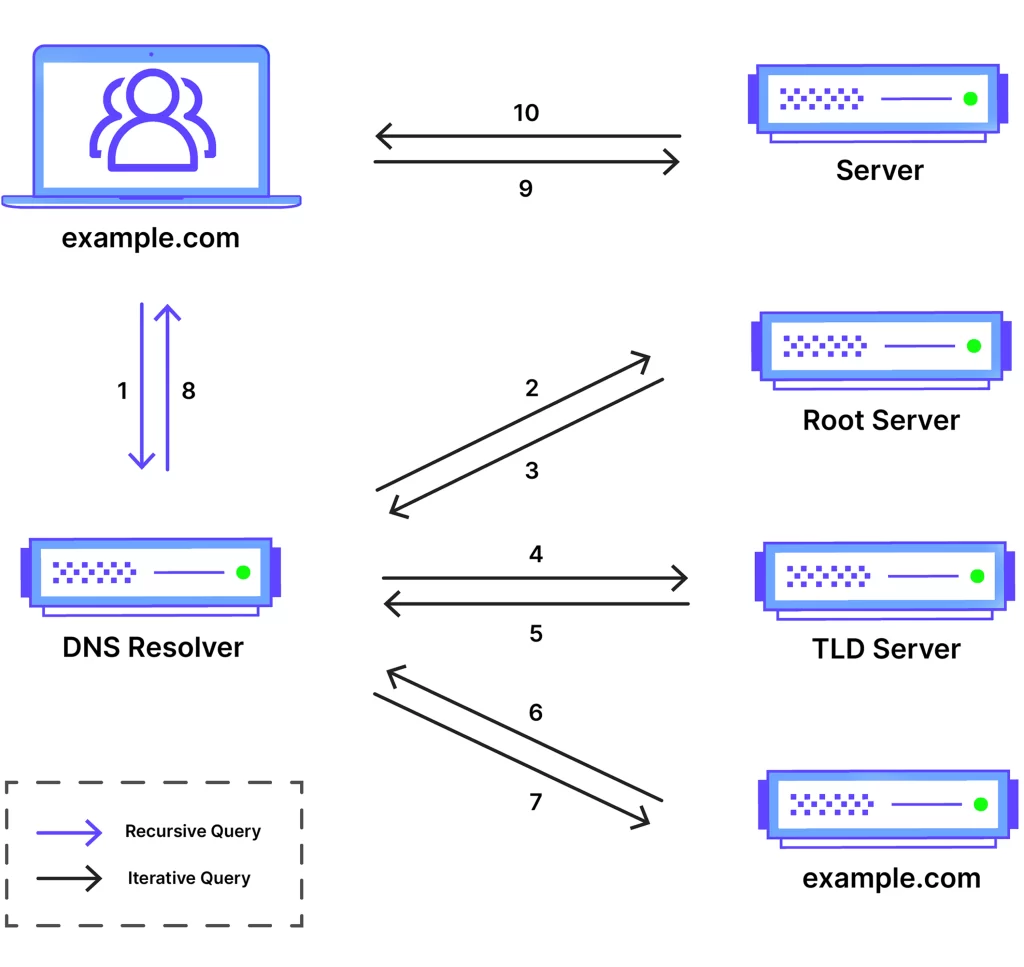
What is a DNS resolver?
When you enter a website address into your browser, you’re actually starting a conversation of sorts with a DNS resolver. But what exactly is a DNS resolver? Think of it as the first point of contact in the DNS lookup process, a sort of internet directory assistance. It has the task of initiating the process that ultimately leads to the retrieval of the website’s numerical IP address, which is necessary for your browser to connect you to your online destination.
The DNS resolver, also known as a recursive resolver, is generally provided by your Internet Service Provider (ISP). When you make a request, like looking up a website, the resolver springs into action – its job is to track down the specific IP address for the website name you’ve entered, it does this by communicating with other servers across the internet that store this information.
If the resolver doesn’t already have the requested record in its cache from previous lookups, it will reach out to other entities known as root servers, top-level domain (TLD) servers, and authoritative name servers in a step-wise manner. These servers direct the resolver to where the detailed information can be found. Once the resolver receives the correct IP address from the appropriate server, it sends this information back to your browser – and after that, your browser knows where to go, and it can start loading the website for you.
The types of DNS queries
In every standard DNS lookup, three central query models are deployed. Leveraging these in a coordinated sequence can streamline the DNS resolution process and minimize the extent of the data journey. Ideally, data from a previous record will already be cached, empowering a DNS name server to process a non-recursive query.
3 types of DNS queries
1) Recursive Query
In a recursive query, a client asks a DNS server (usually a DNS recursive resolver) to reply back either with the requested resource record or with an error message if the resolver fails to locate the record. This demand for a comprehensive response is key to understanding a recursive query, and it puts the onus on the DNS server to provide a complete answer or reason for its inability.
2) Iterative query
In an iterative query scenario, the DNS client permits a DNS server to provide the finest answer it can. If the DNS server inquired does not have an exact match for the query name, it will return a referral to a DNS server that holds authority for a lower level of the domain namespace. The DNS client will then direct a query to the referred address. This process repeats with subsequent DNS servers along the query chain until either an error transpires or a timeout is encountered.
3) Non-recursive query
Querying in a non-recursive manner usually occurs when a DNS resolver client inquires to a DNS server about a record that is either authoritative or exists within its cache. Generally, DNS servers store DNS records in a cache to minimize additional bandwidth usage and relieve stress on upstream servers. This information is vital because it provides insights into the functioning of your domain’s DNS server, enabling you to optimize your websites for improved accessibility and better SEO ranking.
What is DNS caching? Where does DNS caching occur?
Caching serves the purpose of storing data temporarily in a location that enhances performance, reliability, and efficiency of data requests. DNS caching, specifically, is a strategy where data is stored nearer to the client making the request, therefore enabling the DNS query to be settled faster. This strategy effectively bypasses the need for additional queries further along the DNS lookup chain, ensuring quicker loading times and decreased consumption of bandwidth and CPU. The DNS data may be cached in several locations, all of which will keep the data for a predetermined amount of time as dictated by a time-to-live (TTL).
Operating system (OS) level DNS caching
The second phase of local action in DNS query is operated through an OS level DNS resolver. This element, often known as “stub resolver” or DNS client, manages these queries within your operating system. It initially checks its cache for the record when a request is made by an application. If the necessary record isn’t found, then the DNS client dispatches a recursive DNS query to a DNS recursive resolver integrated with the Internet service provider (ISP).
Upon receiving a DNS query, the recursive resolver in the ISP also verifies if the translation of host-to-IP-address being requested is already stored in its local persistence area.
This ISP-integrated recursive resolver has additional functionality, which is influenced by the types of the records it retains in its cache
If the resolver lacks the A records yet possesses the NS records for the authoritative nameservers, it will bypass numerous steps and directly question those nameservers. This detour avoids root and .com nameservers look-ups (like in our example.com search) facilitating a quicker DNS query resolution.
If the resolver lacks NS records, it dispatches a query to the Top-Level Domain (TLD) servers, in this case .com, bypassing the root server.
In case the resolver lacks the necessary records it gets redirected to the TLD servers, its next action is then to send a query to the root servers.
Browser DNS caching
Today’s webbrowsers are inherently programmed to store DNS records for a specified duration. The motive behind this is to reduce the number of processing steps involved in checking the cache and initiating the appropriate requests to an IP address. Whenever a demand is made for a DNS record, the browser’s cache becomes the first point of information retrieval.
In Google Chrome, you can examine the condition of your DNS cache by directing your browser to chrome://net-internals/#dns. This will show you various details about your DNS cache, offering you insights into its operational status and performance. It can be a valuable tool in understanding the technical aspects of your web navigation and site optimization. It offers concrete data that can help guide your SEO efforts, particularly for a blog about domains.