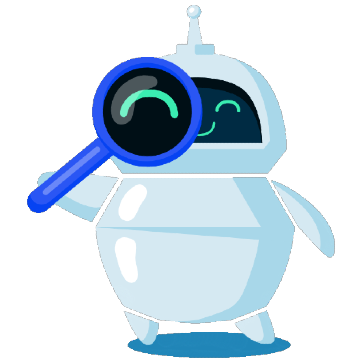The Best Free WHOIS Domain Lookup Tools in 2024
21-01-2024 - BlogsWhat is a WHOIS Domain Lookup tool?
In the vast digital landscape where domain ownership is as commonplace as a physical address, understanding the roots and branches of “WHOIS” is essential. Simply put, a WHOIS lookup is a query and response protocol widely used for querying databases that store the registered users or assigners of Internet resources, such as a domain name or an IP address block. This lookup embodies the WHOIS system’s central purpose – maintaining a directory of contact and identification information that tends to be invaluable for various legal, technical, and business-oriented endeavors.
At its core, a WHOIS lookup is like a public record – you can use it to find out who owns a domain name or an IP address. Think of it as a phone book for the internet, you just enter a domain name or an IP address – and a record is fetched from the WHOIS database – that holds all public available information about it. But why does this matter? Well, if you’re looking to create a website, you need to know if the domain name you want is available. Using a WHOIS domain lookup can tell you whether it’s taken and, if so, when it might become available again. Or maybe the domain you want is already taken – so you wanna try to purchase it from the current owner.
On the flip side, WHOIS isn’t just for domains; it’s also useful for IP addresses – the unique numbers assigned to devices on the internet. With an IP lookup WHOIS, you can figure out where an IP address comes from, which is super useful for tech folks dealing with network issues. In short, WHOIS lookups are very useful for a bunch of different reasons: from checking if a website name is available, to contacting a site owner, to keeping the internet safe.
When it comes to WHOIS lookup tools, there’s certainly no shortage of options out there – the market is brimming with a diverse range of tools, each designed to meet the varied needs of users -from the casual web surfer curious about a website’s origins to the seasoned IT professional safeguarding networks. Whether you’re interested in a simple WHOIS domain lookup, a more targeted whois IP lookup, or anything in between, there’s a multitude of services available. With such a vast selection at your fingertips, users have the flexibility to choose the WHOIS tool that best fits their specific requirements, ensuring that everyone has access to the domain or IP information they need, all with just a few clicks. So to save you time wading through a sea of online resources, we’ve meticulously researched and compiled a list of the best WHOIS domain tools available.
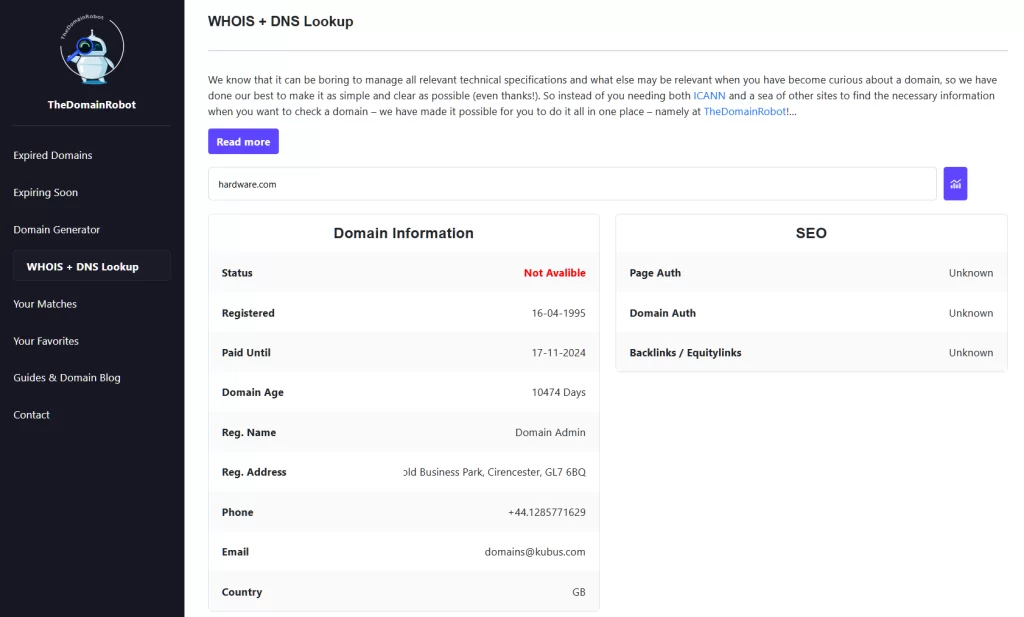
TheDomainRobot – WHOIS Lookup
How to use our WHOIS lookup
1) Go to Thedomainrobot.com WHOIS+DNS lookup
2) In the input field, type the domain name you are looking to find contact information for
3) After typing in the domain name, press enter or the search icon next to the input field
4) After a few seconds, all available information should now be displayed on the site – including contact-, SEO-, Sever- and DNS-information
ICANN WHOIS
ICANN, or the Internet Corporation for Assigned Names and Numbers, is a nonprofit organization responsible for managing global domain names and IP addresses. It helps maintain internet stability and security by overseeing these key components of the digital world.
How to use
1) Go to ICANN WHOIS lookup
2) In the input field, type the domain name you are looking to find contact information for
3) After filling typing the domain name, press “Lookup”
4) Scroll down, until you see the “Contact information” box
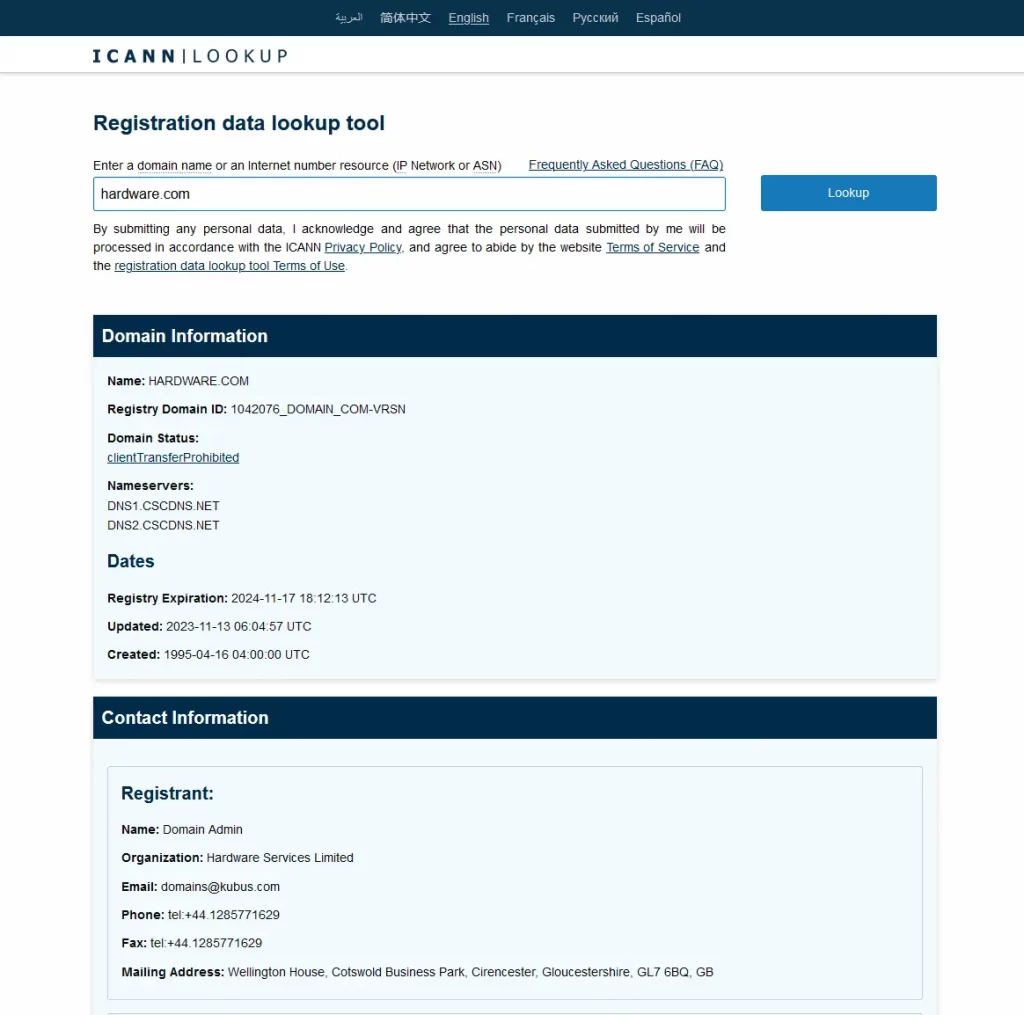
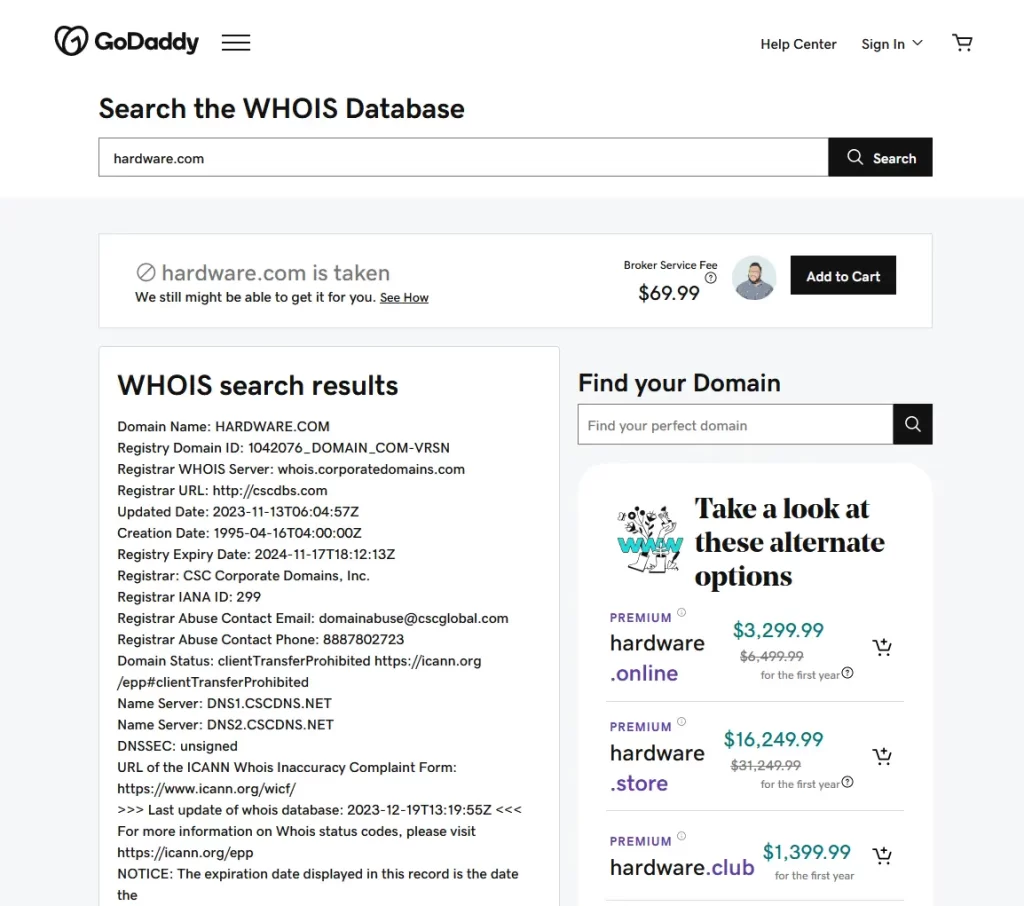
GoDaddy Lookup
GoDaddy.com is a popular web services company that provides domain registration, web hosting, and online marketing tools. It’s known for helping individuals and businesses establish their online presence with ease and support.
How to use
1) Go to GoDaddy Lookup
2) In the input field, type the domain name you are looking to find contact information for
3) After filling typing the domain name, press “Search”
4) In the box named “WHOIS search results” you can find all available contact information
Whoisxmlapli – Bulk Lookup
WhoisXMLAPI’s Bulk WHOIS Lookup is a service that allows users to perform WHOIS queries on multiple domain names simultaneously. It provides detailed registration information for a list of domains, streamlining the data gathering process for researchers and businesses.
How to use
1) Go to whoisXMLAPI for single WHOIS look (or whoisXMLAPI-bulk for bulk WHOIS lookup)
2) In the input field, type the domain name you are looking to find contact information for
3) After filling typing the domain name, press search-icon
4) In the box below your input field, all available domain information should be displayed
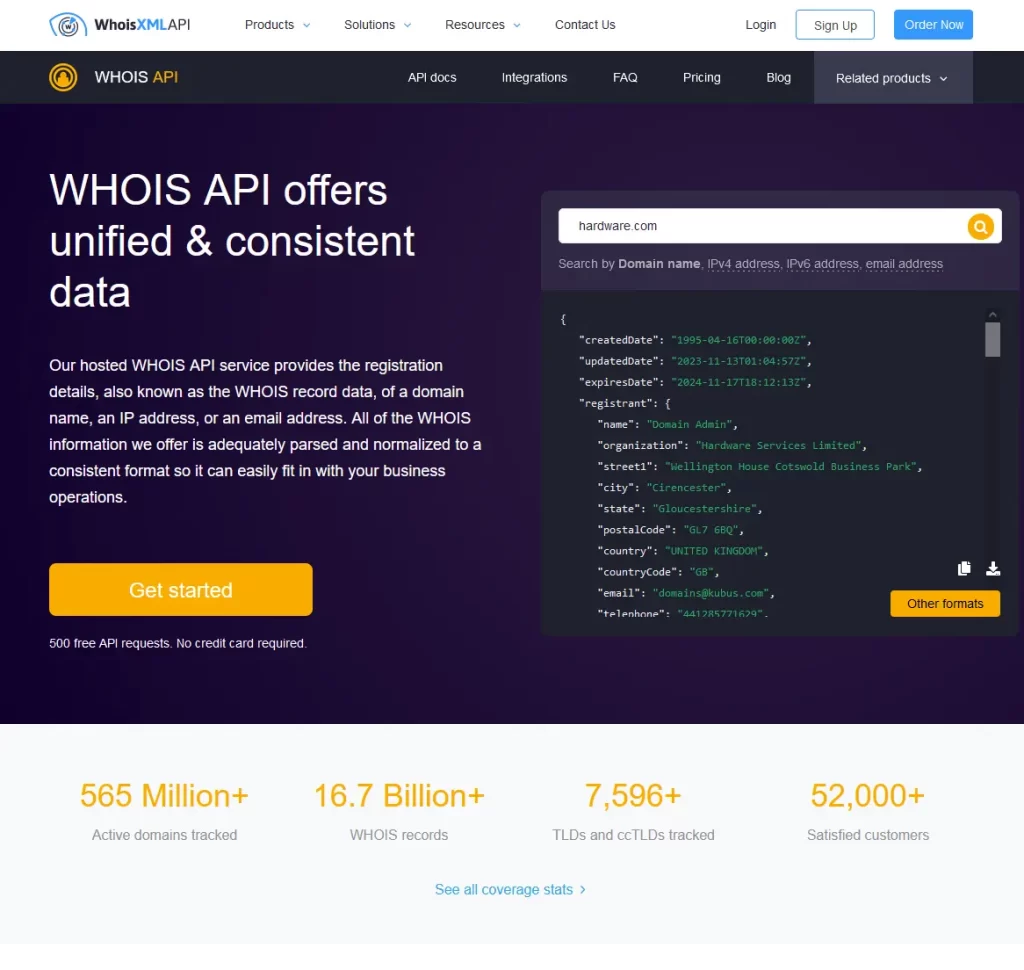
So what tool should you choose?
A hard question to answer, because the truth is all the tools mention above – are great – and you will appreciate the streamlined process regardless of the the tool you choose. All these tools focus on user experience and easy of use – and that is evident across the board.
Moreover, these WHOIS lookup tools prioritize efficiency – they understand the value of time and the importance of getting results promptly. With a few keystrokes and a simple click, users can expect to receive comprehensive details about a domain in question, allowing for quick decision-making and analysis.