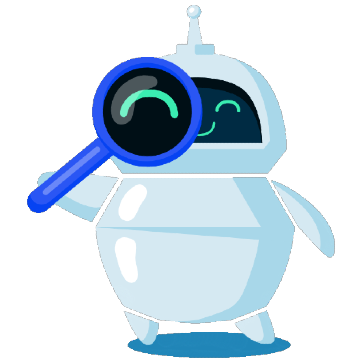What is Caching? A Deep Dive into What is Web Cache
14-02-2024 - BlogsA Quick Introduction to What is Caching
Caching is a technical concept integral to the architecture of the internet and the performance of computers. It is essential to start by addressing a core question: what is caching? Caching refers to the process by which computer systems save data in a temporary storage area known as a ‘cache’. This method is crucial for enhancing the speed at which data is accessed; by storing frequently used information in the cache, computers can retrieve it more quickly than if they had to fetch it from the primary storage every time.
In the context of web browsing, caching occurs on several levels, fx. when browsers save local copies of web resources, such as HTML pages, images, and other media, which can be loaded faster on future visits to the same site. This serves to accelerate webpage loading times, improving the overall user experience without the need for repeated data transmission over the internet.
The significance of caching cannot be understated when it comes to its role in minimizing server load. By reducing the number of requests a server needs to handle, caching limits the strain on server resources and can decrease website latency. It is vital for cache systems to employ rules to determine when stored data should be updated or erased, ensuring that users always have access to the most recent content. This requires effective cache management policies, such as setting appropriate time-to-live (TTL) values for data and implementing robust cache invalidation techniques.
On a broader scale, caching is employed across different layers of technology, from the server-side caching that stores parts of dynamic websites to content delivery networks (CDNs) that cache content closer to users to decrease loading times. Effective use of caching is a deciding factor in a website’s performance and its ability to scale and support high levels of traffic.
This introduction sets the stage for a more detailed exploration of the varied elements of caching. Understanding what is caching is essential for web developers aiming to optimize site performance, and for users looking to make sense of the technical aspects of their online experiences. It’s this concept that allows for the quick and efficient retrieval of information that we often take for granted.

What is Web Cache? The 3 Common Caching Techniques
When exploring the dynamics of web performance, we encounter the term ‘web cache’. But what is web cache exactly? Simply put, a web cache is a mechanism that stores web content – like web pages, images, and other types of web multimedia – temporarily to quicken its delivery to users upon request. Imagine a web cache as a middleman that holds onto information so that it can be delivered more rapidly the next time someone asks for it. There are three common caching techniques used to enhance website performance and user experience:
Server-side caching
This form of caching happens on the website’s server, where the site is hosted. What is caching at this level? Server-side caching involves storing parts of a website, so they do not need to be generated or retrieved from the database with every visitor’s request. Think of it like a restaurant that keeps the most popular dishes partly prepared before the rush hour, enabling faster service for customers. This type of cache might include storing HTML pages or images which are frequently requested by users, reducing the amount of work the server must do.
Content Delivery Networks (CDNs)
A CDN is a collection of servers distributed geographically that work together to provide fast delivery of web content. It stores a copy of your site’s content on multiple servers around the world, so users can access data from a server that’s closest to them rather than from one central location. For instance, a user in Europe can access an American website from a local European server rather than one based in the US, significantly cutting down on load time.
Browser caching
What is a web browser cache? This type of caching occurs on the individual user’s computer or device. When you visit a website, elements of the site are stored on your local hard drive in the browser cache. The next time you visit the site, the browser can load certain parts of the page from your local storage rather than downloading everything again from the internet. This greatly reduces load time and bandwidth usage as only new or changed content needs to be downloaded.
Each of these caching techniques plays a crucial role in the browsing experience, ensuring that users get to enjoy fast and efficient web content delivery. By understanding what is web cache and how it operates at various stages of content delivery, users can appreciate the sophistication that goes into delivering the web pages they interact with every day.
Utilizing all three types of caching – server-side caching, Content Delivery Networks (CDNs), and browser caching – provides a comprehensive approach to optimizing website speed. Implementing server-side caching reduces the workload on your server; leveraging CDNs minimizes the distance data needs to travel, enhancing global access speed; and enabling browser caching ensures individual users enjoy quicker load times on repeat visits. When these techniques work in harmony, they collectively decrease page load times, improve user experience, and reduce bandwidth costs, creating an optimal environment for both website owners and their visitors.
Common Caching Related Questions
When diving into the subject of web caching, questions such as “what does clearing cache do” and “what does clear cache mean” often arise. Clearing cache refers to the process of deleting the stored cache on device – whether it’s in your web browser, your CDN or the web server hosting your website, clearing cache will remove the collected temporary files that have been saved to make websites load faster.
So, what does clearing cache do exactly? When you clear your cache, you are essentially erasing all the saved bits of data that have been cached and accumulated over time when people have visited the website. So this forces the browser/CDN to fetch AND store the latest data from the web server next time somebody visits a page.
One reason to clear cache is to solve loading or formatting issues on websites – because cached data can become outdated, it might cause problems with how a webpage looks or functions. Clearing the cache ensures that you’re viewing the most up-to-date version of a site. Additionally, clearing the cache can help protect your personal information, as cached data may include sensitive details filled out in forms over the internet.
However, it should be noted that after clearing the cache, websites will initially take longer to load because the browser needs to download all of the content again from scratch – Over time, as people continue to visit websites, the cache will build up again, repeating the cycle of storing and eventually needing to be cleared.
So How to Clear Web Cache?
Sometimes you may find the need to instruct your browser to bypass the cached information and load the latest version of a webpage. This process is known as clearing the web browser cache – and depending on witch of the 3 Common Caching Techniques we are talking about, its done differently.
Clearing the browser Cache – also known as a “Hard Refresh”
When doing a “Hard Refresh”, you basically tell the browser to reload and allow you to view the most recent content on the website – and is something people have to do individually. Depending on what computer system, it involves pressing different buttons.
Windows
If you’re using a Windows PC, this can be done by pressing the Ctrl key with the F5 key simultaneously when in the browser.
IOS / MAC
If you’re using a Mac, the process involves pressing Command + Shift + R when in the browser.
Clearing the CDN Cache from the CDN Dashboard
Content Delivery Networks (CDNs) like Cloudflare improve access speed for users by caching your website content on multiple servers around the world. Sometimes, you’ll need to clear the web cache from the CDN to apply updates across all regions. Every CDN provider has its own unique dashboard, and has different steps to clear the web cache, but you generally need to:
- Log into your CDN provider’s dashboard.
- Navigate to the caching settings and find the option to purge or clear cache.
For specific guidance on how to clear web cache in Cloudflare’s CDN, you can follow our recent blog “How to Instantly Purge Cloudflare Cache“
Clearing the Server Cache
The server cache is another form of temporary data storage. Depending on your server settings or the content management system (CMS) you use, the process of clearing it can differ:
- On a website’s admin dashboard, such as with WordPress, you may find plugins designed to clear the server cache. Options like ‘Clear Cache’ or ‘Purge Cache’ are commonly available in such plugins.
- If you have direct access to the server, as with a cPanel or via SSH, there may be tools or commands available to aid in cache management.
Performing these steps ensures that your server presents the latest version of your site to the CDN and, in turn, to your website’s visitors. Clearing the server cache is an important act of maintenance that should be done regularly, especially after updates to your site.
How to setup caching
Now that we’ve covered the basics of caching and its benefits, let’s dive into the practical aspects of setting it up. Below, you’ll find a series of links detailing various ways to configure caching using the .htaccess file. Each guide offers step-by-step instructions to help you efficiently implement and manage caching on your website, ensuring optimal performance and a seamless user experience.