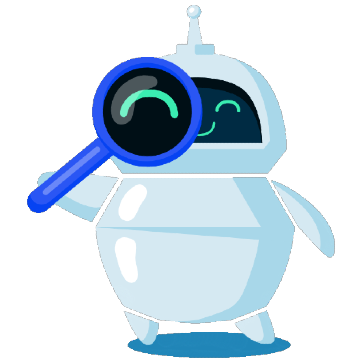What is a Subdomain?
28-07-2023 - BlogsWhat is a Subdomain?
We have previously looked at what a domain is – so the next question is – what is a subdomain? It is part of an overall domain name that acts as a “subcategory” or a “subdivision”, of the primary domain. Subdomains are often used to organize and structure content on websites, and can help differentiate different sections of a website, or indicate different services and features.
Usually a domain name consists of 3 parts; subdomain, domain name and top level domain.
If we imagine that we a own the domain name, “example.com” – an subdomain example for this domain name could then be “blog.example.com”, with the “.blog” being the subdomain – and as we learned in our previous post, “example” being the domain name and “com” being the top-level domain.
In this case, “blog.example.com” could specifically refer to the blog section of the “example.com” website. It’s commonly used to separate different areas of a website for organization, such as having a shop at “shop.example.com” or a support section at “support.example.com”. Subdomains are useful for categorizing content without having to register new domain names for each section, and they can make it easier for users to navigate to the specific parts of a site that interest them.
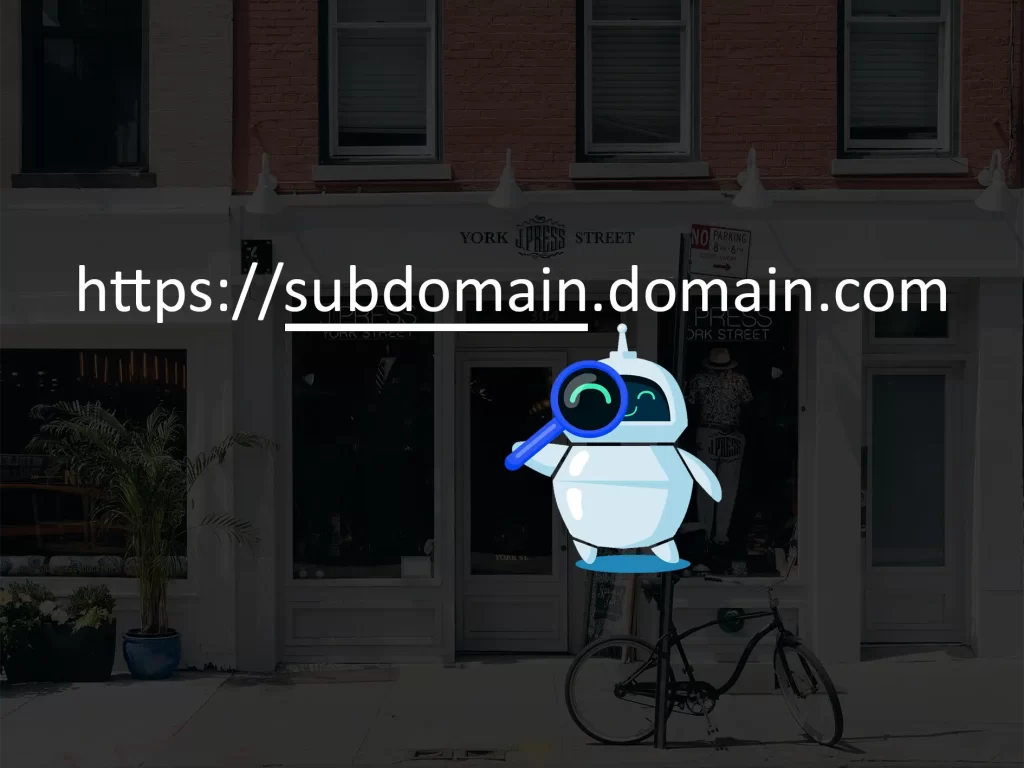
When Should you use a Subdomain?
A subdomain, often resembling “section.example.com,” is a subdivision of the main domain that can be used to organize different segments of your website or to host related yet distinct content. So, when should you consider using a subdomain for a website? You might opt for a subdomain when you want to create a specialized area that serves a unique purpose separate from the main content of your site. For instance, if your business has a blog, setting up “blog.example.com” as a subdomain can help visitors easily find and navigate to your blog posts without sifting through other sections of your site.
Another subdomain example of when it’s beneficial to use a subdomain is for an online store. Rather than integrating it directly into the main site, having “shop.example.com” enables you to construct a dedicated e-commerce space that can offer customers a focused and uninterrupted shopping experience. Subdomains are also used for testing environments or staging sites, such as “dev.example.com” where new website features can be developed and tested without affecting the live site.
So, what is a subdomain example in real-world scenarios? Educational institutions often use them to separate different departments, like “engineering.schoolname.com,” or businesses use them for different regions or languages, such as “us.example.com” or “fr.example.com.”
In summary, subdomains are valuable when you need to create a clear, organized structure for disparate parts of your site, when you’re aiming for better navigation, or while managing site components that demand a distinct branding or technical setup from the main domain. They can enhance both user experience and the site’s overall functionality.
Examples of Uses for a Subdomain
Subdomains serve a variety of purposes and can significantly enhance your website’s organization and user experience by creating distinct areas within your main site. Here are some common examples of uses for a subdomain:
Blogging Platform
A subdomain like “blog.example.com” is ideal for hosting a blog. This separates the frequently updated content of a blog from the more static pages of the main site.
E-commerce Store
For businesses that sell products or services, “shop.example.com” can be the home of an online store, providing a dedicated space for shopping, separate from the company’s informational content.
Customer Support
A subdomain such as “support.example.com” can be used to offer help and resources to customers, including FAQs, live chat, or ticket submission systems.
Forums and Communities
Creating a community forum on “forum.example.com” allows users to engage with one another, discuss topics related to your site, and provide peer support.
Event Promotion
For time-limited events, a subdomain like “event.example.com” can house all the relevant information, registration forms, and updates in one place.
Product Launches
A new product can be introduced on its subdomain, such as “newproduct.example.com”, creating a focused marketing campaign that doesn’t interfere with the main site’s navigation.
Learning Portals
Educational resources or online courses can be offered through a subdomain like “learn.example.com”, providing a dedicated environment for students and educators.
Language-Specific Conten
For global businesses, a subdomain could cater to a specific language or region, such as “es.example.com” for Spanish-speaking visitors.
The Difference Between Subdomain and Subdirectory
When it comes to structuring your website, you might be torn between using a subdomain or a subdirectory. Understanding the difference between these two can impact both your website’s organization and potentially its search engine optimization (SEO) performance.
A subdomain, which might look like “forum.example.com,” functions almost as a separate website that is connected to the main domain. Subdomains are created to organize and navigate to different sections of a website more efficiently. They are especially useful when the content or functionality of the subsection is distinct enough from the main site that it warrants its own hierarchy.
On the other hand, a subdirectory, which appears as “example.com/forum,” is a folder within the main domain that houses related content. Subdirectories are part of the main site’s hierarchy and do not act as separate entities – they are commonly used when the content in the folder is directly related to or continues from the content of the main site.
The main difference lies in the hierarchy and perceived relationship between the content. Subdomains can be used to separate different content areas of a site almost completely, which can be particularly useful for user experience and for organizational purposes when the content on the subdomain is sufficiently different from the rest of the site. Subdirectories, however, reinforce the idea that the content is part of the same site and is more interconnected. In terms of SEO, the debate between the use of subdomains versus subdirectories has been long-standing. Subdirectories may consolidate the domain’s authority and are often seen as extensions of a single website, while subdomains are sometimes treated as separate entities by search engines.
Creating a Subdomain: What You Need to Know
The process of setting up a subdomain can vary depending on the web hosting service and Domain Name System (DNS) provider you use – ince each platform has its unique interface and settings, there isn’t a one-size-fits-all approach to creating subdomains. However, the underlying principles are generally consistent across services. Most web hosts and DNS providers recognize the diverse needs of their users and, in response, have developed detailed tutorials and documentation to assist you. These guides offer step-by-step instructions tailored to their specific systems, ensuring you can navigate the setup process with ease.
To create a subdomain, you’ll typically need to access your web hosting account or DNS management console. Look for options labeled ‘Subdomains’, ‘DNS Settings’, or something similar. From there, you can often add a new subdomain by entering the desired subdomain name and connecting it to a particular directory on your hosting. So in the end it’s best to consult the support resources provided by your web host or check their help center if you’re unsure of the process. Their guides are designed to lead you through the setup seamlessly, regardless of the slight differences between platforms.