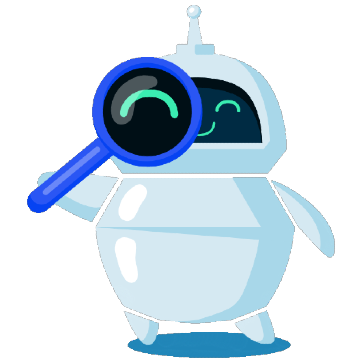How to Enable Cloudflare Compression to Speed Up Your Site
02-02-2024 - Cloudflare, GuidesA Introduction to Cloudflare Compression
Picture this: you’ve put in countless hours to design your website, and now you want it to load quickly and effortlessly for anyone who visits. That’s where the magic of Cloudflare Compression comes into play – it’s a simple yet powerful feature that can give your website a performance boost – so pages loads at a impressive speed, giving your visitors exactly what they came for without any frustrating wait.
Cloudflare works quietly in the background to shrink the data of your website, making everything from your homepage to your contact form more accessible. While we’ll delve into the specifics of Cloudflare Brotli compression (Cloudflare JS compression & Cloudflare css compression) in its specific section, it’s worth mentioning that its the heart behind the Cloudflare compression.
Activating Cloudflare Compression is all about supercharging your website – and with this greatly improving the user experience. As it is a known proven fact, that slow websites, can not only lead to a decreased ranking in the search engines – but also directly impacts the user retention.
In this guide, we’ll walk you through the steps to enable Cloudflare Compression on your website. We’ve made sure to keep things straightforward so that regardless of your technical background, you’ll find it easy to follow along.

Why Does Site Speed Matter?
Site speed stands as one of the most critical elements of your online presence – in the digital era where attention spans are shrinking and the demand for quick information is rising, a fast-loading website isn’t a luxury, it’s essential. The swiftness with which your pages load directly impacts user experience – visitors to your site are looking for instant satisfaction, as even a one-second delay can lead to frustration and, ultimately, to them leaving your website for a competitor’s. Beyond user satisfaction, site speed is a key factor considered by search engines when determining rankings – a faster site is seen as a sign of quality and reliability, which can improve your visibility in search engine results.
Moreover, site speed affects your conversion rates. E-commerce sites, in particular, can see a significant drop in sales for every second of delay in page response. And lastly, the performance of your website sets the tone for your brand’s digital reputation. It’s a reflection of your commitment to providing the best possible experience for your visitors. Ensuring your site’s pages load quickly is paramount in building trust with your audience and establishing a professional online foothold. The faster your site, the more likely users are to engage with your content, return in the future, and advocate for your brand.
The Magic Behind Cloudflare Compression,
In the modern web landscape, delivering content at lightning-fast speeds is a must, and that’s where Cloudflare Brotli Compression comes into its own. This robust feature represents a pivotal advance in data transmission technology, enabling your website’s content to travel across the web in a more compact form. Brotli is a compression algorithm developed by Google, and it has been widely adopted for its efficiency in compressing web files.
Cloudflare has integrated Brotli compression into its suite of optimization tools, offering it as an option for users seeking to improve their site’s performance. By employing Cloudflare Brotli Compression, you’re essentially ensuring that your webpage’s files, such as HTML, CSS and JavaScript, are transmitted in their smallest possible size without losing any of the original quality. This means that those critical pieces of your website’s architecture reach your audience quicker, contributing to a seamless browsing experience.
One of the key benefits of using Cloudflare’s Brotli compression is its effectiveness over other compression methods, especially in environments with limited bandwidth. For users on mobile connections or in areas with slower internet speeds, Brotli can make a significant difference in how a website loads and performs. Not only does this improve user experience, it could also aid in boosting your rankings with search engines, as they tend to favor fast-loading sites.
CSS and JS Compression With Cloudflare
When it comes to optimizing your website, every byte counts. That’s particularly true for CSS and JS files, which are the backbone of a site’s design and interactivity. Cloudflare CSS compression and Cloudflare JS compression utilize the Brotli algorithm to minimize the size of these files without compromising their functionality. What does this mean for your website? It means that the stylistic and interactive elements that define your site’s user experience are delivered more efficiently.
By compressing these CSS and JS files, Cloudflare ensures that bulky code is streamlined, trimming unnecessary data that can bog down load times. As a result, your pages appear faster, interactions are smoother, and your site visitors are greeted with the quick responsiveness that they expect. Cloudflare’s Brotli-powered CSS and JS compression is about giving your website an edge. Whether it’s the sleek layout shaped by your CSS, or the dynamic features driven by your JS, Cloudflare ensures they’re executed swiftly. By reducing the file size, you’re not only enhancing performance but also conserving bandwidth – benefitting both user experience and your hosting overhead.
How to Enable The Cloudflare Compression
Embarking on enabling Cloudflare Compression is a simple yet impactful process for your website. This brief introduction primes you for the forthcoming step-by-step guide, which will walk you through the easy activation of this crucial feature to unlock faster load times and optimized performance for your site’s content.
(Step 0 – Setup Cloudflare as your domains DNS)
If your domain is currently not using the Cloudflare DNS – we have made an easy to follow guide, you can find here: “how to setup cloudflare with your domain“.
If your site is already active on Cloudflare, proceed to step 1
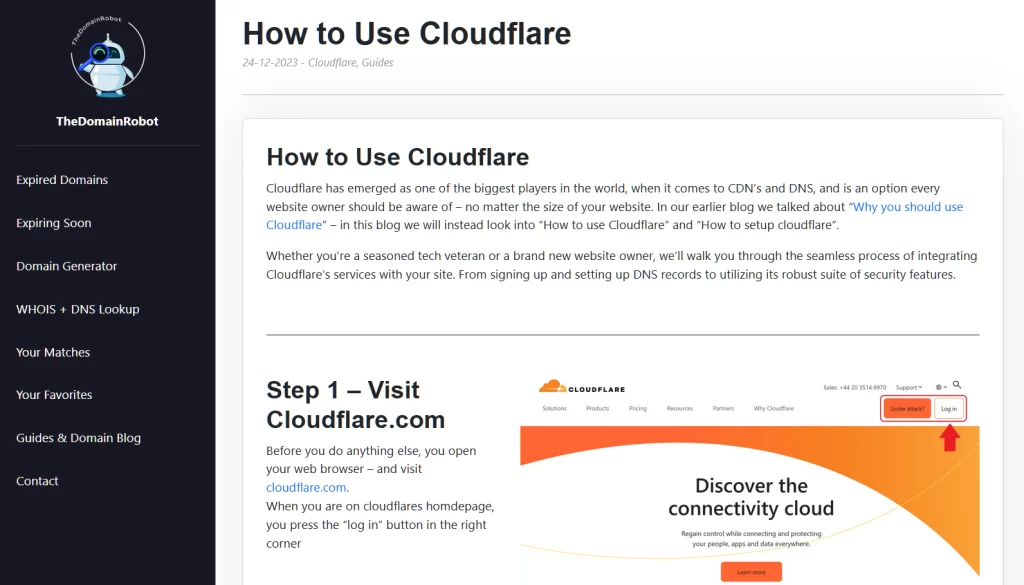
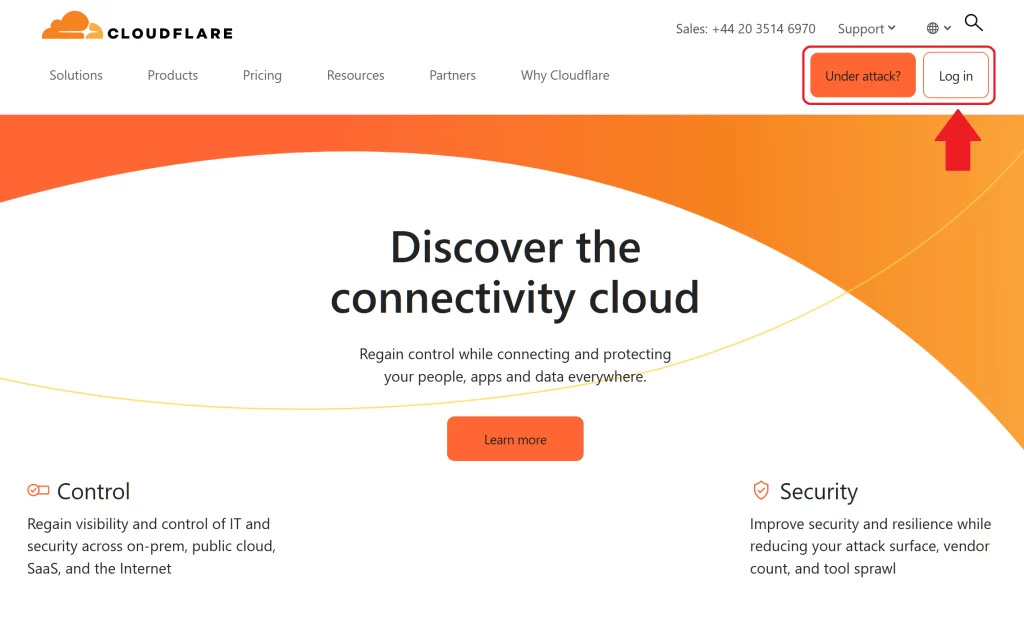
Step 1 – Go to Cloudflare.com
Open your web browser – and visit cloudflare.com.
When you are on cloudflares homdepage, you press the “log in” button in the right corner
Step 2 – Log in to Cloudflare
On the login form fill out the email and password for your Cloudflare account – then press the “Log in” button
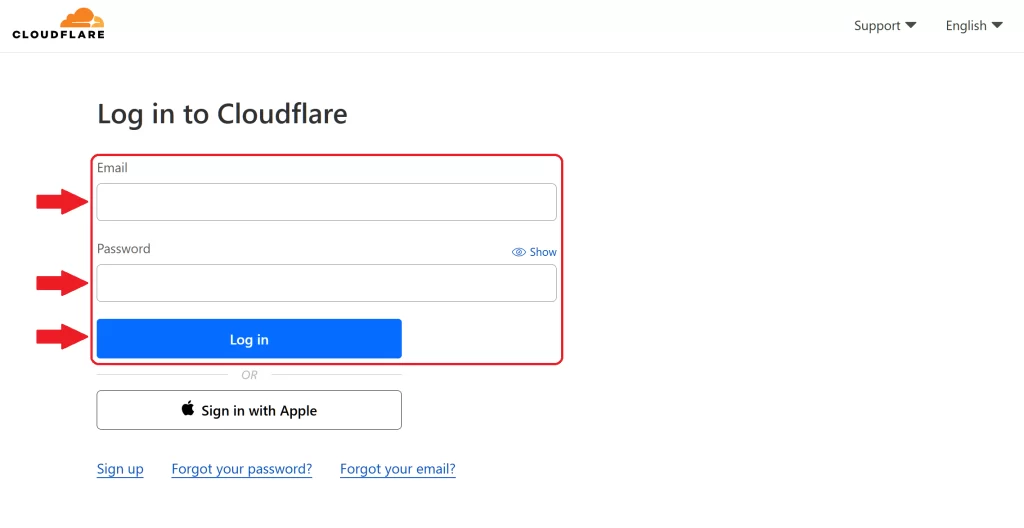
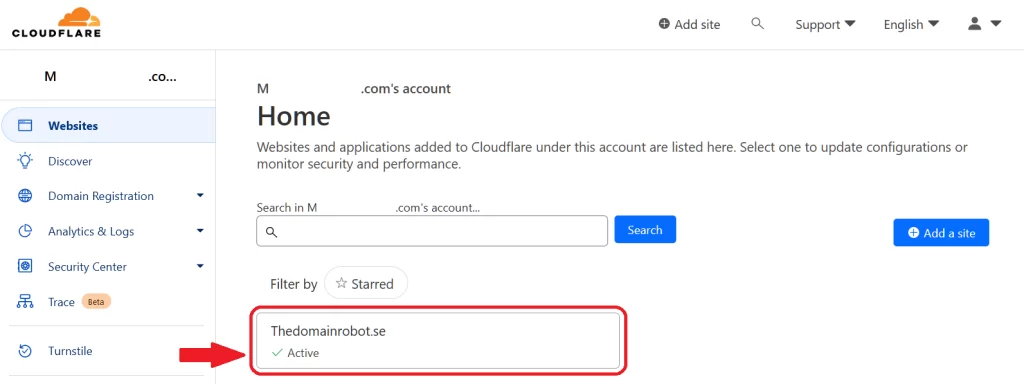
Step 3 – Go to the Domain Dashboard
Once in your Cloudflare Dashboard, you want to find your domain – and click it, to proceed to the Domain Dashboard.
Step 4 – Go to Speed, Optimization
Once in your Domains Dashboard, you want to locate the navigation menu, in the right site – here you wanna find the “Speed” menu, and then click the Optimization sub menu
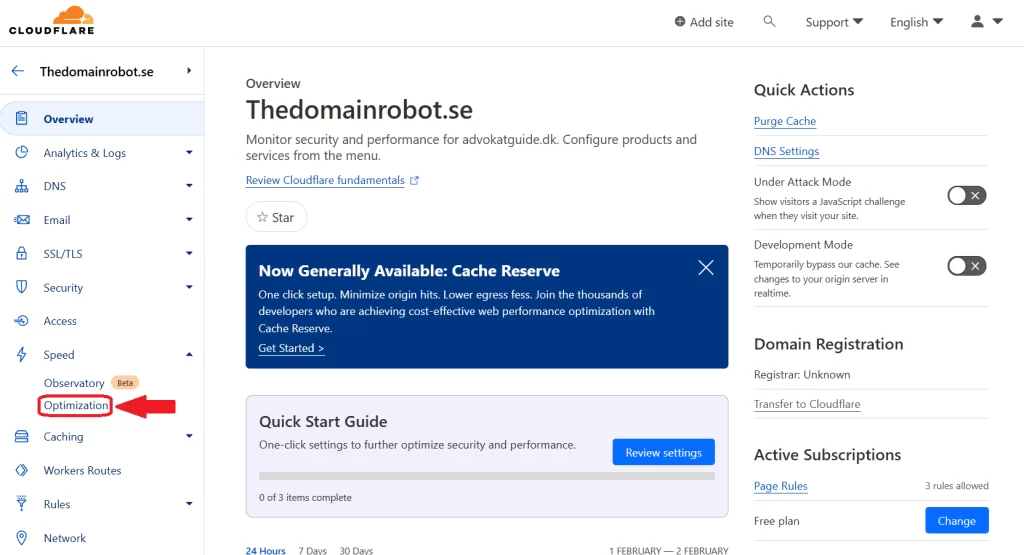
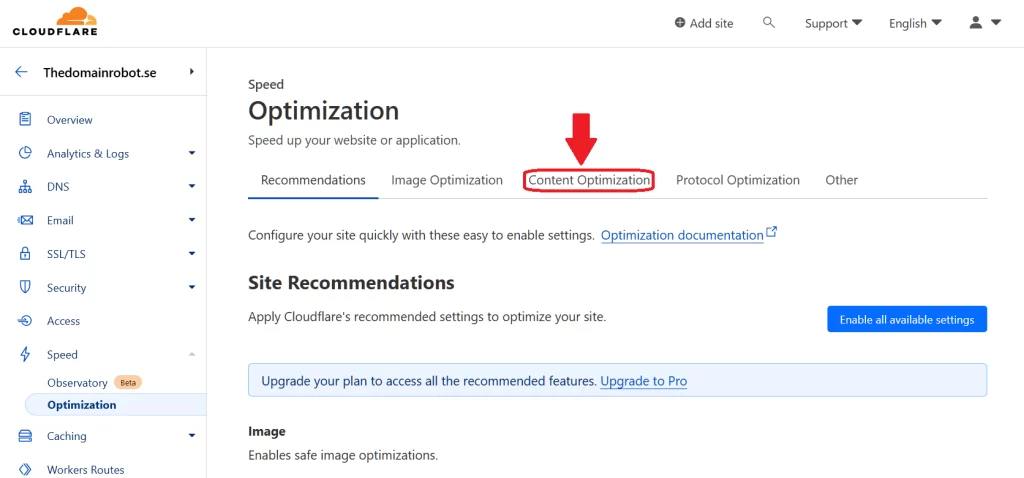
Step 5 – Go to Content Optimization
From here you wanna find the “Content Optimizatoin” tab, and click it
Step 6 – Toggle brotli
You should now be able to see a subsection, named “Brotli” – in the right side of this subsection, you should be able to toggle brotli on/off with a single click.
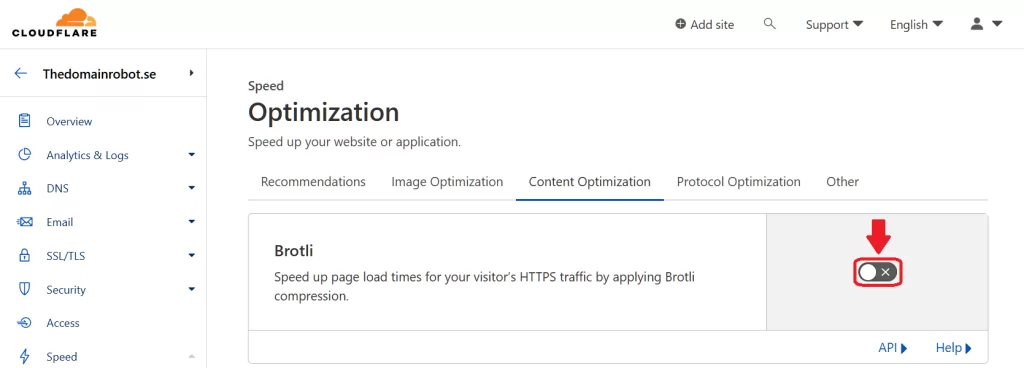
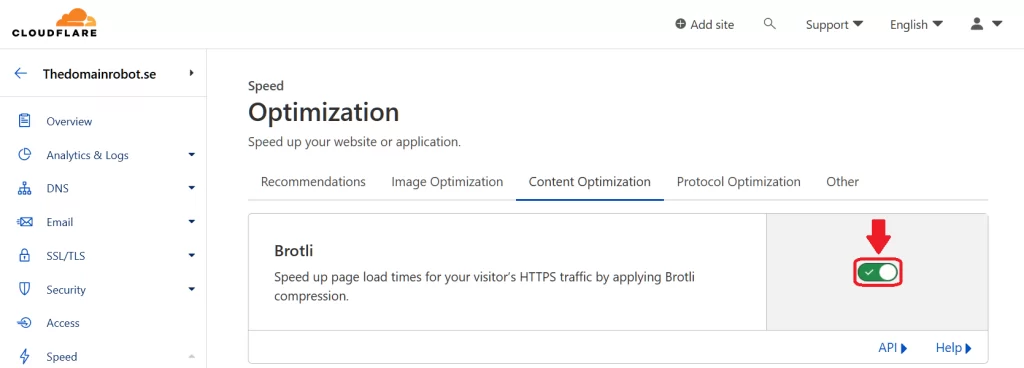
Step 6 – Wait, patiently
Congratulation!, you have now managed to enable brotli compression cloudflare – with that being said, you do need to be a little patient though. Because of how DNS and CDN’s work, it can take anywhere from 10 min to 60 min – before this change takes effect!
BUT wait! since it might not be obvious to everybody – using Cloudflares Compression, only work if you use the cloudflare proxy IP’s aswell. But this should be something everybody using Cloudflare should do by default, but in case does not already use this, and you dont know how to turn on Cloudflare proxies – we made a guide to help you – “How to turn on Cloudflare proxies“
Our other Cloudflare Related Guides
When you have managed to If you’re eager to deepen your understanding of Cloudflare and its suite of tools, you’ll find our archive of Cloudflare-related guides invaluable. From setting up your first domain to optimizing website performance with Cloudflare’s caching options, our comprehensive tutorials are here to assist. Don’t miss out on the wealth of knowledge we’ve compiled to help you make the most of Cloudflare’s offerings. You can explore our other guides here:
- How to Use Cloudflare for a Turbocharged Website
- Your Ultimate Guide to Cloudflare Domain Redirect
- How to Turn on The Free Cloudflare Proxy Service
- Secure your website with the Free Cloudflare Bot Fight Mode
- Secure Your Assets, with Cloudflare Hotlink Protection
- How to Instantly Purge Cloudflare Cache
- How to Set Cloudflare Browser Cache TTL
- How to Redirect an Expired Domain with Cloudflare
- How to Enable Auto Cloudflare Minify for Free Performance
- How to Enable the Cloudflare Block Country Feature